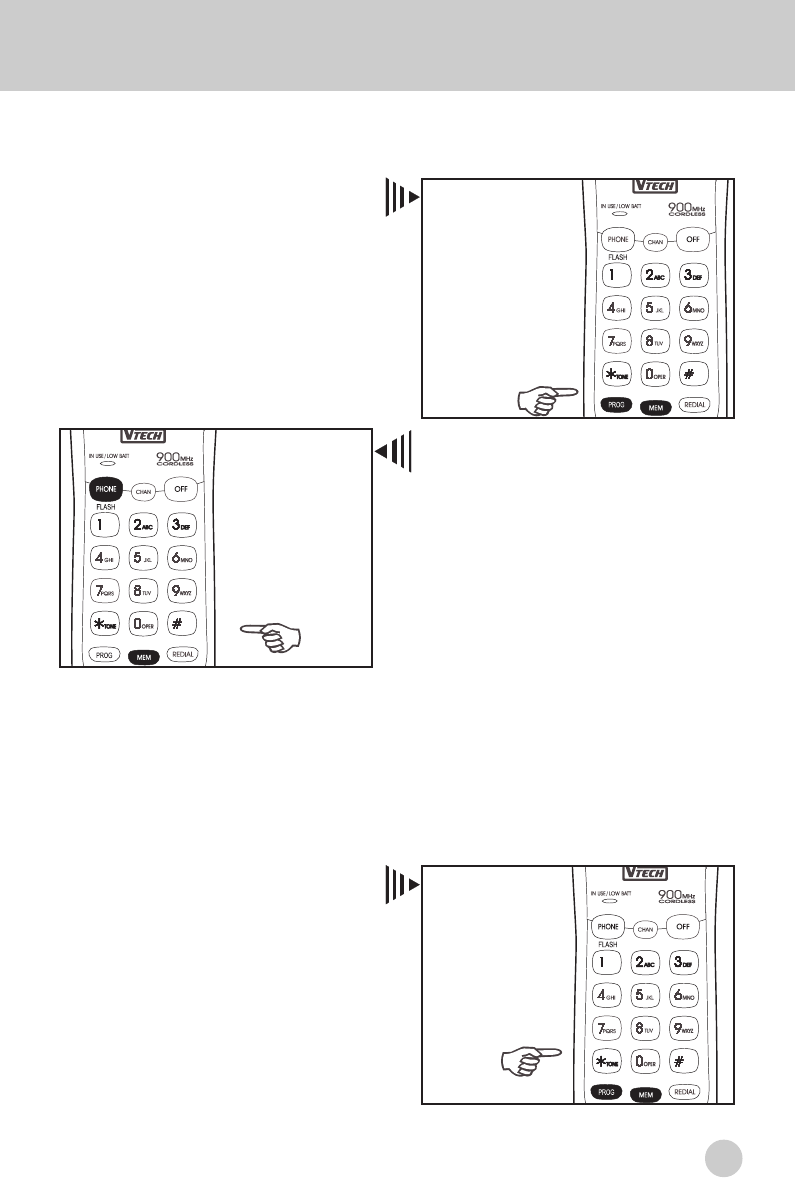
15
PROGRAMMING
SPEED DIAL
NUMBERS
1. Press PROG. The IN
USE LED will blink.
2. Press the number of
the memory location you
wish to store the number
in (0-9).
3. Dial the phone number
(max 16 digits) you want
to store.
4. Press MEM to store
the phone number.
SPEED DIALING
1. Press PHONE
2. Press MEM
3. Press A Number
Key 0...9 as memory
location
Memory Dialing
The
VTECH VT 9151/VT 9155
can store up to 10 different phone numbers that you
can dial just by pressing MEM and one of the number keys (0-9).
Programming Speed Dial Numbers
The handset must be OFF.
Speed Number Dialing
For example, to dial the number you
assigned to key ‘8’, you would press
PHONE, MEM, 8.
To Change or Replace a Speed Dial Number
To change or replace a stored number in speed dial simply enter the new number
and store it in the memory location you wish to change.
For example, to change the number stored in memory position 7 to 555-1111, you
would press PROG, 7, 555-1111, MEM.
To Clear the Stored Number - - - - - -
CLEAR THE
STORED NUMBER
1. Press PROG
2. Enter The Memory
Location 0...9
3. Press MEM
OPERATING INSTRUCTIONS


















