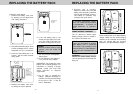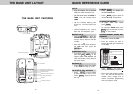35
34
IN CASE OF DIFFICULTY
If you have difficulty operating your
phone, the suggestions below should
solve the problem. If you still have
difficulty after trying these
suggestions, call VTECH
Communications at 1-800-595-
9511. In Canada, call VTECH
Electronics at 1-800-267-7377.
THE PHONE DOESN'T WORK AT
ALL.
• Make sure the Power Cord is
pugged
• Make sure the telephone line
cord is plugged firmly into the
base unit and the telephone wall
jack.
• Make sure the batteries are
properly charged. If the 'LOW
BATTERY' message is shown,
the battery pack needs charging.
NO DIAL TONE.
• First check all the suggestions
above.
• If you still don't hear a dial tone,
disconnect the base unit from the
telephone jack and connect a
different phone. If there is no dial
tone on that phone either, the
problem is in your wiring or local
service. Call your local telephone
company.
YOU GET NOISE, STATIC, OR A
WEAK SIGNAL EVEN WHEN
YOU'RE NEAR THE BASE UNIT.
• Household appliances plugged
into the same circuit as the base
unit can sometimes cause
interference. Try moving the
appliance or the base unit to
another outlet.
YOU GET NOISE, STATIC, OR A
WEAK SIGNAL WHEN YOU'RE
AWAY FROM THE BASE UNIT.
• You may be out of range. Either
move closer to the base, or
relocate the base unit.
• The layout of your home may be
limiting the range. Try moving the
base unit to another position.
THE HANDSET DOES NOT RING
WHEN YOU RECEIVE A CALL.
• Make sure you have the handset
ringer activated. To set the ringer,
see "PROGRAMMING THE
RINGER".
• Make sure the telephone line
cord is plugged firmly into the
base unit and the telephone jack.
Make sure the power cord is
plugged in.
• You may be too far from the base
unit.
• You may have too many extension
phones on your telephone line to
allow all of them to ring. Try
unplugging some of the other
phones.
YOU HEAR OTHER CALLS WHILE
USING YOUR PHONE.
• Disconnect your base unit from
the telephone jack, and plug in a
regular telephone. If you still hear
other calls, the problem is probably
in your wiring or local service. Call
your local telephone company.
YOU HEAR NOISE IN THE HANDSET,
AND NONE OF THE KEYS OR
BUTTONS WORK.
Make sure the power cord is plugged
in.
MAINTENANCE
TAKING CARE OF YOUR TEL-
EPHONE.
Your VTech VT1922 cordless
telephone contains sophisticated
electronic parts, so it must be treated
with care.
Avoid rough treatment
Place the handset down gently.
Save the original packing materials
to protect your telephone if you ever
need to ship it.
Avoid water
Your telephone can be damaged if
it gets wet. Do not use the handset
outdoors in the rain, or handle it with
wet hands. Do not install your base
unit near a sink, bathtub or shower.
Electrical storms
Electrical storms can sometimes
cause power surges harmful to
electronic equipment.
For your own safety, use caution
when using electric appliances during
storms.