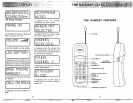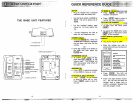Calls stored in memo can be
reviewed by pressing
b
CID
.
The
display will show the number of the
most recent (CALL
#01).
The top line
of.the display is used to indicate
the memory location number and the
bottom line of the display shows the
name, see below:
There may be' additional characters
in the name which can not be
shown on the current display. Press
the
A
(
9
)
key. This will overwrite
the CID memory location on the top
line to show up to a maximum of
15
alpha characters for the duration
of the key press. The first
12
alpha
characters will be on the top line with
up to
3
additional characters on the
second line.
REVIEWING NUMBERS
PRESS-
Press lhe*
&
and
#
V
keys
to scroll
Press and hold Re
7Q
lo view
number
Press
@
lo dial
or
Press
a
to exil
To find out the corresponding phone
number as well as the date and
the call, press and hold
the
time
7
8
1
key. The date and time will
be shown. Releasing the key will again
show the caller's name.
.......
...I.
....
.:
...I.
...............
.:
....
i
*.....
i
...,:
:.i,
.......
'...:'...:'...'
:
...:L:
....:
....
I
.....
:....
...:L:.
i.
Pressing the (a(*) key) displays the
next lower in sequence call record.
Likewise, pressing the
(D(#)
key)
displays the next higher in sequence)
call record. The higher the call number,
the older the call.
To save you time in reviewing call
records, you can "wrap-around" the
call history log. For example, if you
press the
a
(*)
key enough to scroll
back to the first record, pressing it
again will force the display to go to the
very end of the call record.
The LCD will display "-EMPTY-" when
no CID Message was recorded.
DELETING- NUMBER$@:?
*
?
-
Pressing the (cLR/DEL)button delete:
the CID number displayed.
While the phone is in CID mode,
press the
(C~Q
key once to
delete the current call and the
display will show:
"':
E""
I""
.:"
:
....
y
:--.:
1.::
................
I
.mi
I
i
The older CID records will be
moved forward by one location
.
Press and hold the (Cmi
key for more than
2
seconds to
delete the entire contents of CID
memory. The display will show
the following, for a final
confirmation, before the entire CID
memory is erased:
....
"..I
....
...
.
.
IF:^
i...
1
...
Pi
1
...
...I.
..............
i
....
I...........
Pressing any key other than
@-~).ill cancel the operation.
Pressing
@-L)
will confirm
the operation and the display will
then show:
The message will remain on the
display for
2
seconds.
Reviewing Numbers