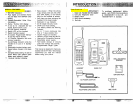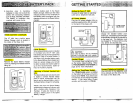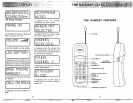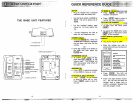THE
BASE
UNIT FEATURES
AC POWER JACK
---I
PHONE CORD JACK
TONEIPULSE
SELECTOR
1
'
MESSAGE WAITING
-
IN
USE INDICATOR
-
HANDSET CHARGE
-SPARE BATTERY INDICATOR
-
BATTERY COMPARTMENT
:
.....-....
..,.
...-...
i
......:...
-.::..'>a
SET-UP;.
.:-
.
,::,:
'i,'.;,::.
.,
.:
.
.
,
:
.
Plug AC adaptor into a standard
electrical outlet and Base Unit
Set Dial Mode switch to
PULSE or
TONE. The unit is factory set to
TONE.
Let the handset battery pack
charge for
16
hours before first
use.
Connect telephone line cord to
base unit and telephone jack.
MAKING CALLS
Press the@= key. When the
"PHONE ON" indicator is displayed
and you hear a dial tone, dial the
number.
OR
Enter the number to be dialed on
the
LCD and then press the
PHONE)
key.
ANSWERING CALLS
,
i
To answer a call, ress any key
other than
m,
&-),
or the
Volume Keys. The handset will
NOT auto-answer when lifted off
the base cradle.
HANGING UP
Press or place the handset
in the cradle to hang up a call.
I
I
TO PLACE
A
CALL,ON HOLD
I,
Press
(m~)
on the handset
to place an active call on hold.
Press again to return to
the call.
TO
MUTE-A
CALL&^,^^^^^^^^
Press
(m)
to disable the
handset microphone.
Press
(m]
again to return to
normal two way conuersation.
To age from the base, press
*dl
To cancel the PAGE either press
PAGE again on the base or press
OFF on the handset.
€3
The phone should-be OFF.
Enter the number you wish to
store on the
LCD
UD
to a maximum
of
20
digits.
STORING
ENTER MEMORY
(x)
LOCATION
(01
-20)
Press
display
-
(-).
The
LCD
will
"PROGRAM LOCATIONl'
Enter a two digit memory location
(01
..
20),
the unit will store the
number, emit a happy tone to
confirm successful programming
and exit program mode.
TO PAGE THE HANDSET
STORING MEMORY (SPEED) DIAL
NUMBERS