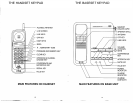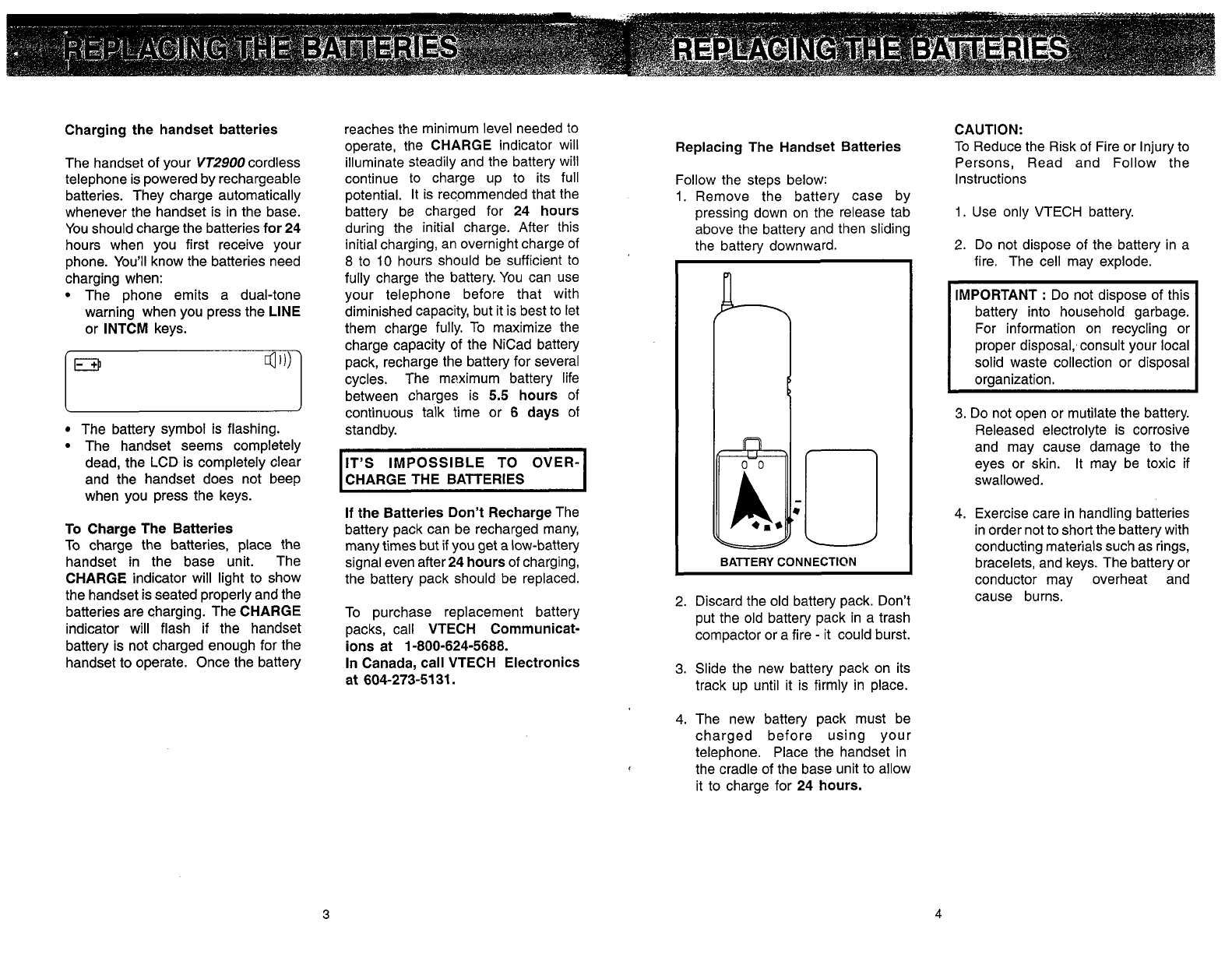
Charging the handset batteries
The handset of your
VT2900
cordless
telephone is powered by rechargeable
batteries. They charge automatically
whenever the handset is in the base.
You should charge the batteries for
24
hours when you first receive your
phone. You'll know the batteries need
charging when:
The phone emits a dual-tone
warning when you press the LINE
or INTCM keys.
The battery symbol is flashing.
The handset seems completely
dead, the LCD is completely clear
and the handset does not beep
when you press the keys.
To Charge The Batteries
To charge the batteries,
place the
handset in the base unit. The
CHARGE indicator will light to show
the handset is seated properly and the
batteries are charging. The CHARGE
indicator will flash if the handset
battery is not charged enough for the
handset to operate. Once the battery
reaches the minimum level needed to
operate, the CHARGE indicator will
Replacing The Handset Batteries
illuminate steadily and the battery will
continue to charge up to its full Follow the steps below:
potential. It is recommended that the
1.
Remove the battery case by
battery be charged for
24
hours pressing down on the release tab
during the initial charge. After this
above the battery and then sliding
initial charging, an overnight charge of
the batten/ downward.
8
to
10
hours should be sufficient to
t
fully charge the battery. You can use
your telephone before that with
diminished capacity, but it is best to let
them charge fully. To maximize the
charge capacity of the NiCad battery
pack, recharge the battery for several
cycles. The meximum battery life
between charges is
5.5
hours of
continuous talk time or
6
days of
standby.
I
IT'S IMPOSSIBLE TO OVER-
CHARGE THE BATTERIES
I
If the Batteries Don't Recharge The
battery pack can be recharged many,
many times but if you get a low-battery
signal even after
24
hours of charging,
I
BATTERY CONNECTION
the battery pack should be replaced.
To purchase replacement battery
packs, call VTECH Cornmunicat-
ions at
1-800-624-5688.
2.
Discard the old battery pack. Don't
put the old battery pack in a trash
compactor or a fire
-
it could burst.
In Canada, call VTECH Electronics
3.
Slide the new battery pack on its
at
604-273-51
31.
track up until it is firmly in place.
CAUTION:
To Reduce the Risk of Fire or Injury to
Persons, Read and Follow the
Instructions
1.
Use only VTECH battery.
2.
Do not dispose of the battery in a
fire. The cell may explode.
IMPORTANT
:
Do not dispose of this
battery into household garbage.
For information on recycling or
proper disposal,~consult your local
solid waste collection or disposal
organization.
3.
Do not open or mutilate the battery.
Released electrolyte is corrosive
and may cause damage to the
eyes or skin. It may be toxic if
swallowed.
4.
Exercise care in handling batteries
in order not to short the battery with
conducting materials such as rings,
bracelets, and keys. The battery or
conductor may overheat and
cause burns.
4.
The new battery pack must be
charged before using your
telephone. Place the handset in
the cradle of the base unit to allow
it to charge for
24
hours.
REPLACING THE BATTERIES REPLACING THE BATTERIES