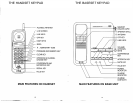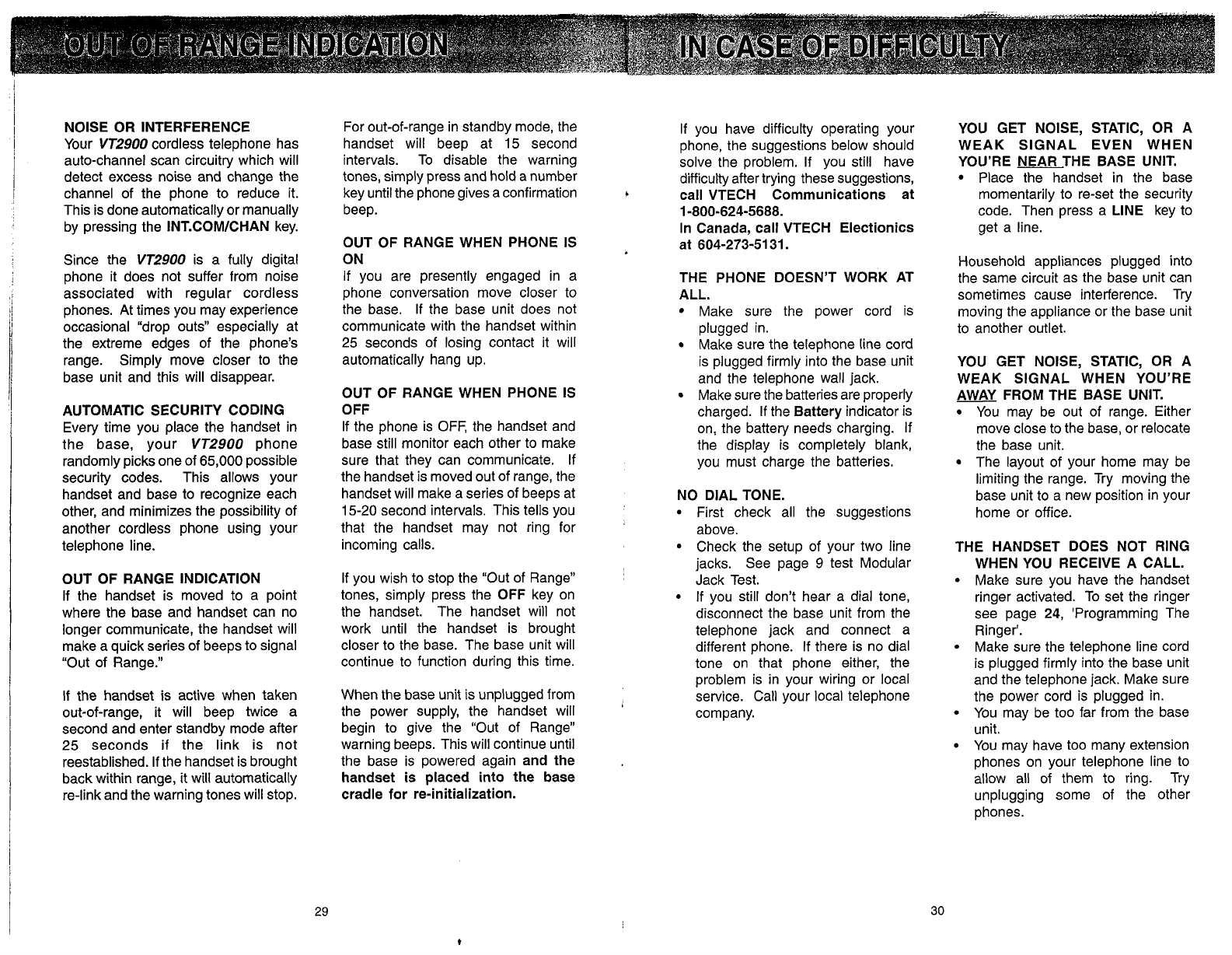
NOISE OR INTERFERENCE
Your
VT2900
cordless telephone has
auto-channel scan circuitry which will
detect excess noise and change the
channel of the phone to reduce it.
This is done automatically or manually
by pressing the
INT.COMICHAN key.
Since the
VT2900
is a fully digital
phone it does not suffer from noise
associated with regular cordless
phones. At times you may experience
occasional "drop outs" especially at
the extreme edges of the phone's
range. Simply move closer to the
base unit and this will disappear.
AUTOMATIC SECURITY CODING
Every time you place the handset in
the base, your
VT2900
phone
randomly picks one of
65,000
possible
security codes. This allows your
handset and base to recognize each
other, and minimizes the possibility of
another cordless phone using your
telephone line.
OUT OF RANGE INDICATION
If the handset is moved to a point
where the base and handset can no
longer communicate, the handset will
make a quick series of beeps to signal
"Out of Range."
If the handset is active when taken
out-of-range, it will beep twice a
second and enter standby mode after
25
seconds if the link is not
reestablished. If the handset is brought
back within range, it will automatically
re-link and the warning tones will stop.
For out-of-range in standby mode, the
handset will beep at
15
second
intervals. To disable the warning
tones, simply press and hold a number
key until the phone gives a confirmation
beep.
OUT OF RANGE WHEN PHONE IS
ON
If you are presently engaged in a
phone conversation move closer to
the base. If the base unit does not
communicate with the handset within
25
seconds of losing contact it will
automatically hang up.
OUT OF RANGE WHEN PHONE IS
OFF
If the phone is OFF, the handset and
base still monitor each other to make
sure that they can communicate. If
the handset is moved out of range, the
handset will make a series of beeps at
15-20
second intervals. This tells you
that the handset may not ring for
incoming calls.
If you wish to stop the "Out of Range"
tones, simply press the OFF key on
the handset. The handset will not
work until the handset is brought
closer to the base. The base unit will
continue to function during this time.
When the base unit is unplugged from
the power supply, the handset will
begin to give the "Out of Range"
warning beeps. This will continue until
the base is powered again and the
handset
is
placed into the base
cradle for re-initialization.
If you have difficulty operating your
phone, the suggestions below should
solve the problem. If you still have
difficulty after trying these suggestions,
b
call VTECH Communications at
1-800-624-5688.
In Canada, call VTECH Electionics
at
604-273-51 31.
THE PHONE DOESN'T WORK AT
ALL.
Make sure the power cord is
plugged in.
Make sure the telephone line cord
is plugged firmly into the base unit
and the telephone wall jack.
Make sure the batteries are properly
charged. If the Battery indicator is
on, the battery needs charging. If
the display is completely blank,
you must charge the batteries.
NO
DIAL TONE.
First check all the suggestions
above.
Check the setup of your two line
jacks. See page
9
test Modular
Jack Test.
If you still don't hear a dial tone,
disconnect the base unit from the
telephone jack and connect a
different phone. If there is no dial
tone on that phone either, the
problem is in your wiring or local
service. Call your local telephone
company.
YOU GET NOISE, STATIC, OR A
WEAK SIGNAL EVEN WHEN
YOU'RE NEAR THE BASE UNIT.
Place the handset in the base
momentarily to re-set the security
code. Then press a LINE key to
get a line.
Household appliances plugged into
the same circuit as the base unit can
sometimes cause interference. Try
moving the appliance or the base unit
to another outlet.
YOU GET NOISE, STATIC, OR A
WEAK SIGNAL WHEN YOU'RE
AWAY FROM THE BASE UNIT.
You may be out of range. Either
move close to the base, or relocate
the base unit.
The layout of your home may be
limiting the range. Try moving the
base unit to a new position in your
home or office.
THE HANDSET DOES NOT RING
WHEN YOU RECEIVE A CALL.
Make sure you have the handset
ringer activated.
To set the ringer
see page
24,
'Programming The
Ringer'.
Make sure the telephone line cord
is plugged firmly into the base unit
and the telephone jack. Make sure
the power cord is plugged in.
You may be too far from the base
unit.
You may have too many extension
phones on your telephone line to
allow all of them to ring. Try
unplugging some of the other
phones.
OUT OF RANGE INDICATION IN CASE OF DIFFICULTY