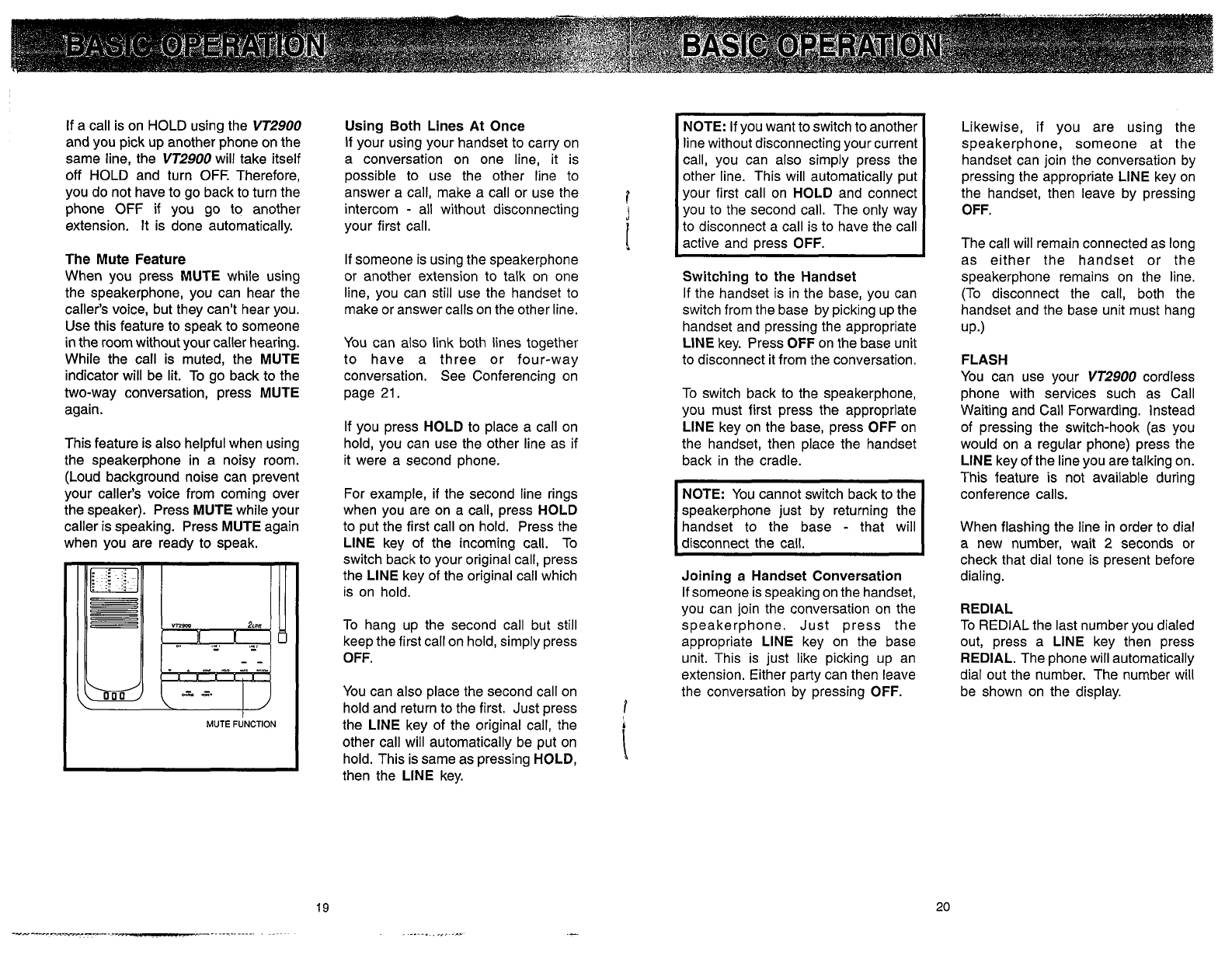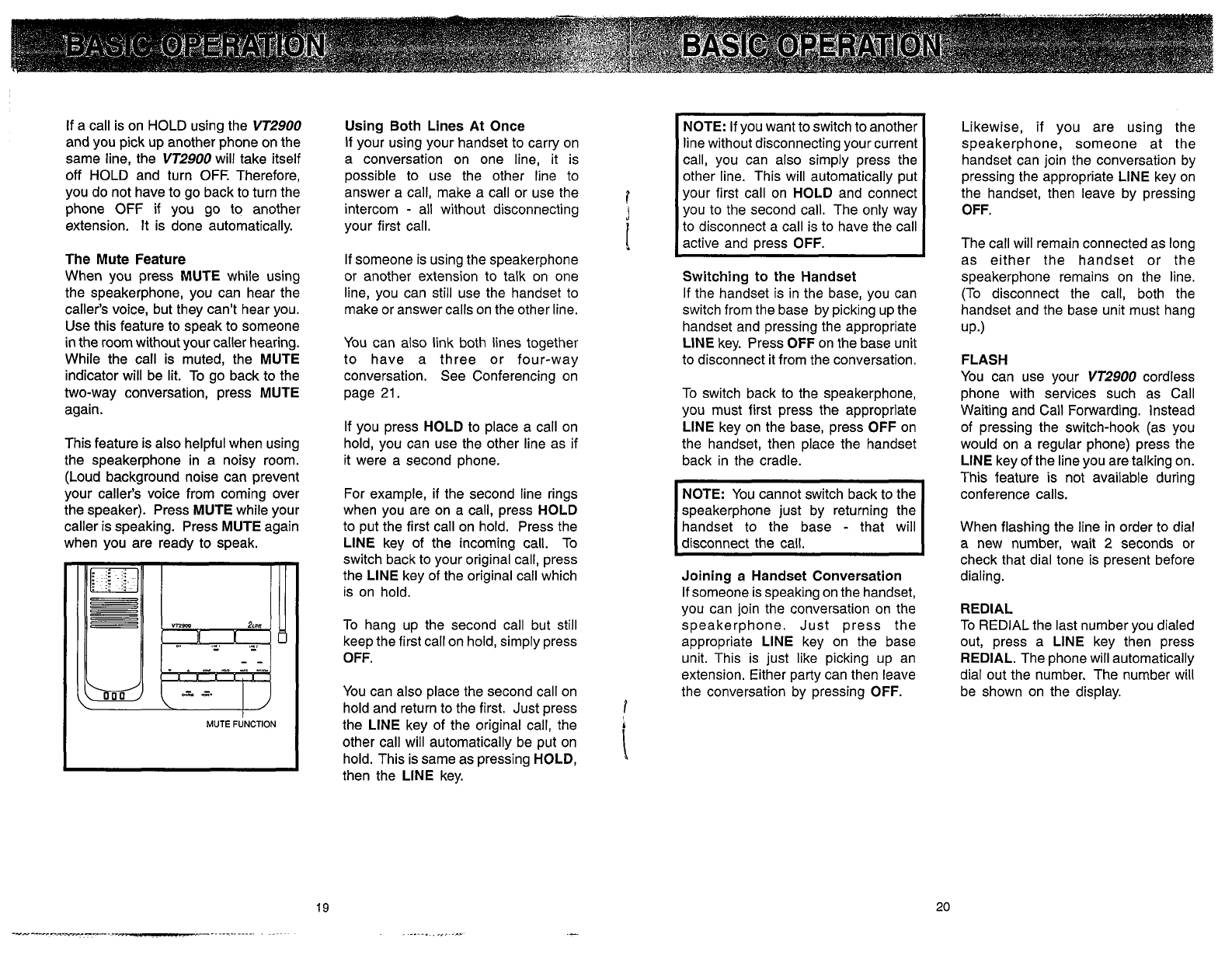
If a call is on HOLD using the
VT2900
and you pick up another phone on the
same line, the
VT2900
will take itself
off HOLD and turn OFF. Therefore,
you do not have to go back to turn the
phone OFF if you go to another
extension. It is done automatically.
The Mute Feature
When you press MUTE while using
the speakerphone, you can hear the
caller's voice, but they can't hear you.
Use this feature to speak to someone
in the room without your caller hearing.
While the call is muted, the MUTE
indicator will be lit. To go back to the
two-way conversation, press MUTE
again.
This feature is also helpful when using
the speakerphone in a noisy room.
(Loud background noise can prevent
your caller's voice from coming over
the speaker). Press MUTE while your
caller is speaking. Press MUTE again
when you are ready to speak.
Using Both Lines At Once
If your using your handset to carry on
a conversation on one line, it is
possible to use the other line to
answer a call, make a call or use the
intercom
-
all without disconnecting
your first call.
If someone is using the speakerphone
or another extension to talk on one
line, you can still use the handset to
make or answer calls on the other line.
You can also link both lines together
to have a three or four-way
conversation. See Conferencing on
page
21.
If you press HOLD to place a call on
hold, you can use the other line as if
it were a second phone.
For example, if the second line rings
when you are on
a
call, press HOLD
to put the first call on hold. Press the
LlNE key of the incoming call. To
switch back to your original call, press
the LlNE key of the original call which
is on hold.
To hang up the second call but still
keep the first call on hold, simply press
OFF.
You can also place the second call on
hold and return to the first. Just press
the LlNE key of the original call, the
other call will automatically be put on
hold. This is same as pressing HOLD,
then the LlNE key.
NOTE: If you want to switch to another
line without disconnecting your current
call, you can also simply press the
other line. This will automatically put
your first call on HOLD and connect
you to the second call. The only way
to disconnect a call is to have the call
active and press OFF.
Switching to the Handset
If the handset is in the base, vou can
switch from the base by
picking up the
handset and pressing the appropriate
LlNE key. Press OFF on the base unit
to disconnect it from the conversation.
To switch back to the speakerphone,
you must first press the appropriate
LlNE key on the base, press OFF on
the handset, then place the handset
back in the cradle.
NOTE: You cannot switch back to the
speakerphone just by returning the
handset to the base
-
that will
disconnect the call.
-
-
-
--
Joining a Handset Conversation
If someone is speaking on the handset,
you can join the conversation on the
speakerphone. Just press the
appropriate LlNE key on the base
unit. This is just like picking up an
extension. Either party can then leave
the conversation by pressing OFF.
Likewise, if you are using the
speakerphone, someone at the
handset can join the conversation by
pressing the appropriate LlNE key on
the handset, then leave by pressing
OFF.
The call will remain connected as long
as either the handset or the
speakerphone remains on the line.
(To disconnect the call, both the
handset and the base unit must hang
UP.)
FLASH
You can use your
VT2900
cordless
phone with services such as Call
Waiting and Call Forwarding. Instead
of pressing the switch-hook (as you
would on a regular phone) press the
LlNE key of the line you are talking on.
This feature is not available during
conference calls.
When flashing the line in order to dial
a new number, wait
2
seconds or
check that dial tone is present before
dialing.
REDIAL
To
REDIAL
the last number you dialed
out, press a LlNE key then press
REDIAL. The phone will automatically
dial out the number. The number will
be shown on the display.
BASIC OPERATION BASIC OPERATION