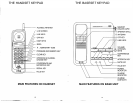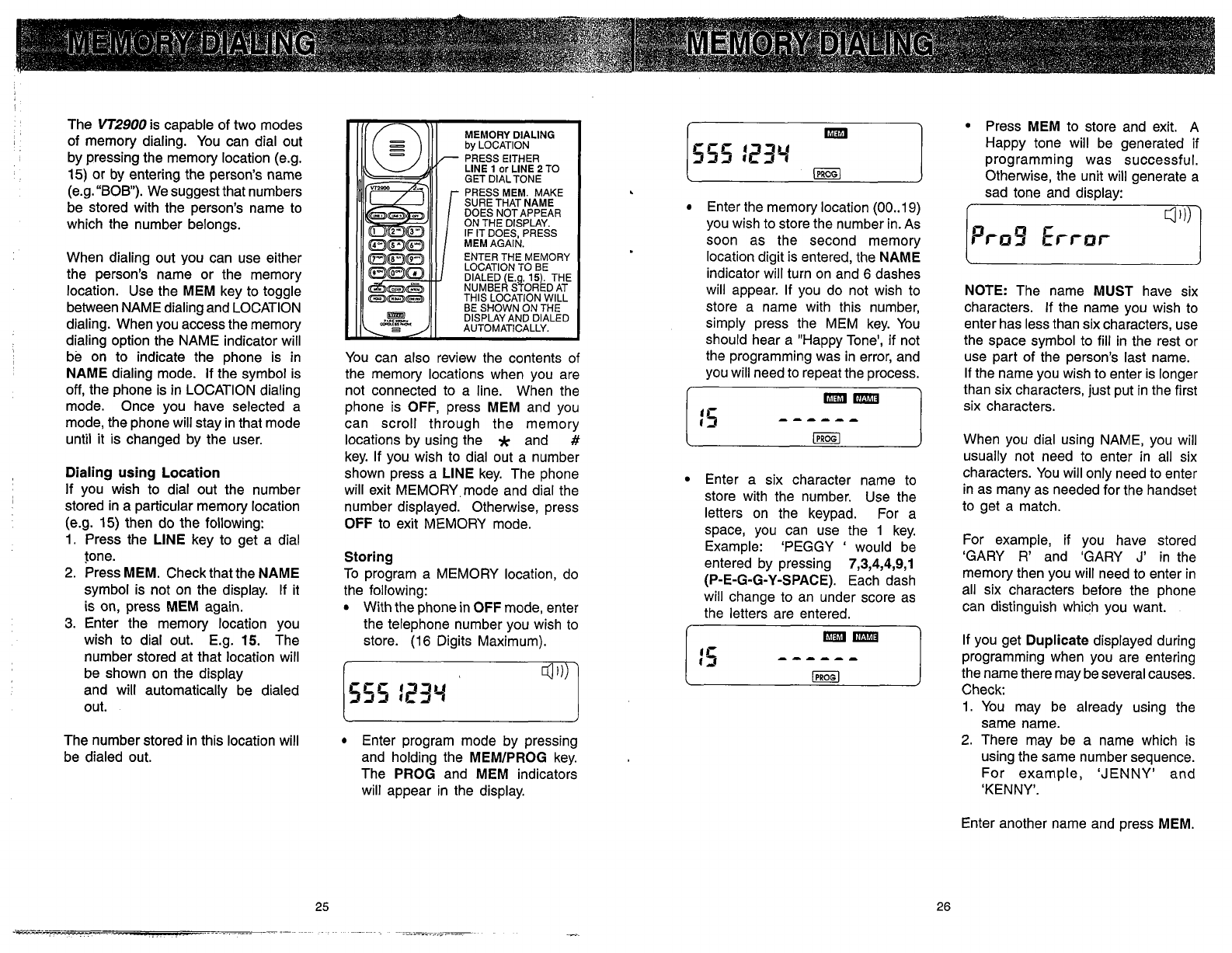
The
VT2900
is capable of two modes
of memory dialing. You can dial out
by pressing the memory location
(e.g.
15) or by entering the person's name
(e.g. "BOB). We suggest that numbers
be stored with the person's name to
which the number belongs.
When dialing out you can use either
the person's name or the memory
location. Use the
MEM
key to toggle
between NAME dialing and LOCATION
dialing. When you access the memory
dialing option the NAME indicator will
be on to indicate the phone is in
NAME
dialing mode. If the symbol is
off, the phone is in LOCATION dialing
mode. Once you have selected a
mode, the phone will stay in that mode
until it is changed by the user.
Dialing using Location
If you wish to dial out the number
stored in a particular memory location
(e.g.
15)
then do the following:
1. Press the
LlNE
key to get a dial
tone.
2.
Press
MEM.
Check that the
NAME
symbol is not on the display. If it
is on, press
MEM
again.
3.
Enter the memory location you
wish to dial out. E.g.
15.
The
number stored at that location will
be shown on the display
and will automatically be dialed
out.
The number stored in this location will
be dialed out.
You can also review the contents of
the memory locations when you are
not connected to a line. When the
phone is
OFF,
press
MEM
and you
can scroll through the memory
locations by using the
*
and
#
key. If you wish to dial out a number
shown press a
LINE
key. The phone
will exit MEMORY,mode and dial the
number displayed. Otherwise, press
OFF
to exit MEMORY mode.
Storing
To program a MEMORY location, do
the following:
With the phone in
OFF
mode, enter
the telephone number you wish to
store.
(16
Digits Maximum).
Enter program mode by pressing
and holding the
MEMIPROG
key.
The
PROG
and
MEM
indicators
will appear in the display.
Enter the memory location (00..19)
you wish to store the number in. As
soon as the second memory
location digit is entered, the
NAME
indicator will turn on and
6
dashes
will appear. If you do not wish to
store a name with this number,
simply press the MEM key. You
should hear a "Happy Tone', if not
the programming was in error, and
you will need to repeat the process.
Enter a six character name to
store with the number. Use the
letters on the keypad. For a
space, you can use the
1
key.
Example: 'PEGGY
'
would be
entered by pressing
7,3,4,4,9,1
(P-E-G-G-Y-SPACE).
Each dash
will change to an under score as
the letters are entered.
Press
MEM
to store and exit. A
Happy tone will be generated if
programming was successful.
Otherwise, the unit will generate a
sad tone and display:
NOTE:
The name
MUST
have six
characters. If the name you wish to
enter has less than six characters, use
the space symbol to fill in the rest or
use part of the person's last name.
If the name you wish to enter is longer
than six characters, just put in the first
six characters.
When you dial using NAME, you will
usually not need to enter in all six
characters. You will only need to enter
in as many as needed for the handset
to get a match.
For example, if you have stored
'GARY
R' and 'GARY
J'
in the
memory then you will need to enter in
all six characters before the phone
can distinguish which you want.
If you get
Duplicate
displayed during
programming when you are entering
the name there may be several causes.
Check:
1. You may be already using the
same name.
2.
There may be a name which is
using the same number sequence.
For example, 'JENNY' and
'KENNY'.
Enter another name and press
MEM.
MEMORY DIALING MEMORY DIALING