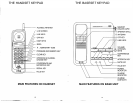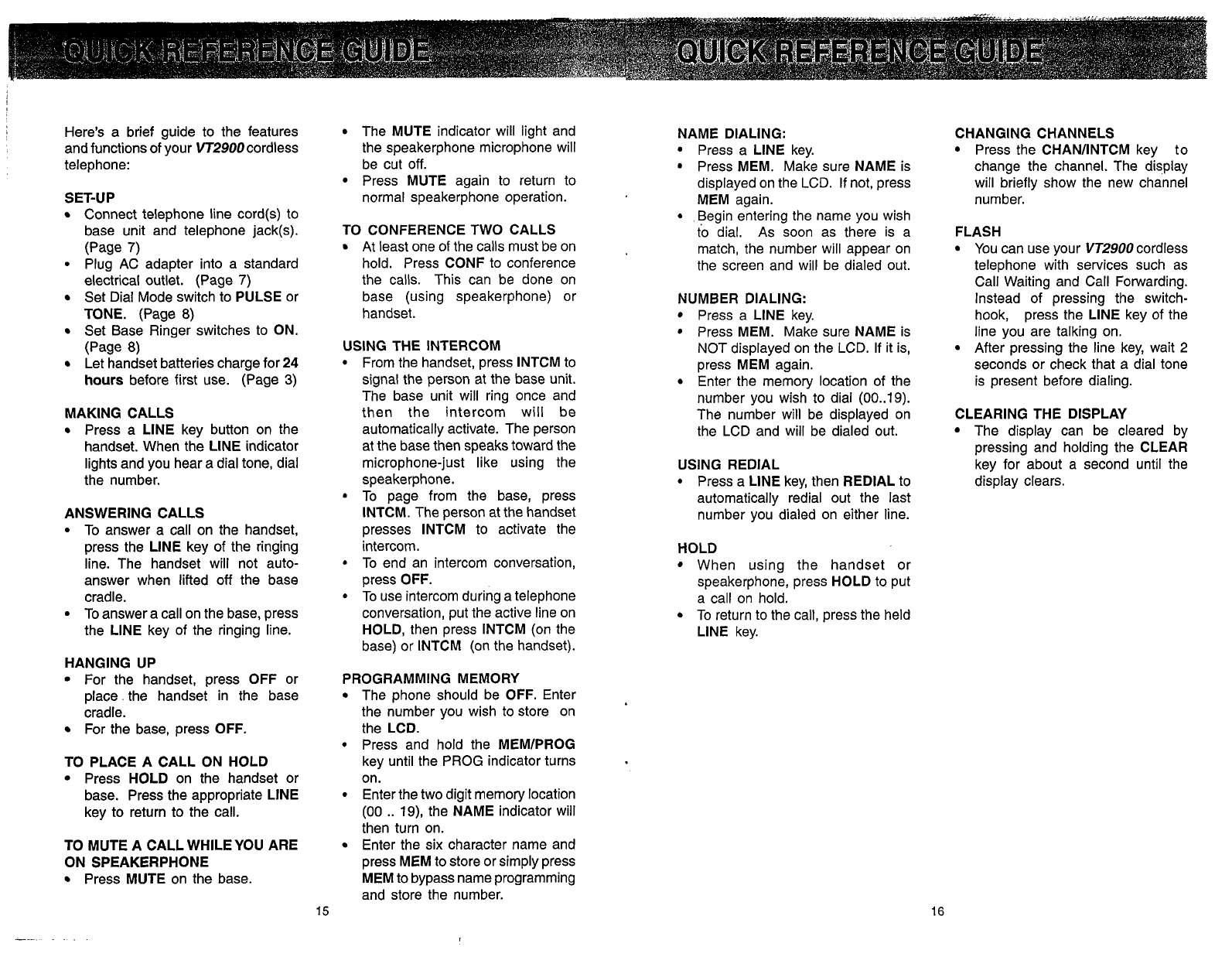
Here's a brief guide to the features
and functions of your VT2900cordless
telephone:
SET-UP
Connect telephone line cord(s) to
base unit and telephone jack(s).
(Page
7)
Plug AC adapter into a standard
electrical outlet. (Page
7)
Set Dial Mode switch to PULSE or
TONE. (Page
8)
Set Base Ringer switches to ON.
(Page
8)
Let handset batteries charge for 24
hours
before first use. (Page
3)
MAKING CALLS
Press a LlNE key button on the
handset. When the
LlNE indicator
lights and you hear a dial tone, dial
the number.
ANSWERING CALLS
To answer a call on the handset,
press the
LlNE key of the ringing
line. The handset will not auto-
answer when lifted off the base
cradle.
To answer a call on the base, press
the LlNE key of the ringing line.
HANGING UP
For the handset, press OFF or
place. the handset in the base
cradle.
For the base, press OFF.
TO PLACE A CALL ON HOLD
Press HOLD on the handset or
base. Press the appropriate
LlNE
key to return to the call.
TO MUTE A CALL WHILE YOU ARE
ON SPEAKERPHONE
Press MUTE on the base.
The MUTE indicator will light and
the speakerphone microphone will
be cut off.
Press MUTE again to return to
normal speakerphone operation.
TO CONFERENCE TWO CALLS
At least one of the calls must be on
hold. Press
CONF to conference
the calls. This can be done on
base (using speakerphone) or
handset.
USING THE INTERCOM
From the handset, press INTCM to
signal the person at the base unit.
he
base unit will ring once and
then the intercom will be
automatically activate. The person
at the base then speaks toward the
microphone-just like using the
speakerphone.
To page from the base, press
INTCM. The person at the handset
presses
INTCM to activate the
intercom.
To end an intercom conversation,
press
OFF.
To use intercom during a telephone
conversation, put the active line on
HOLD, then press INTCM (on the
base) or
INTCM (on the handset).
PROGRAMMING MEMORY
The phone should be OFF. Enter
the number you wish to store on
the
LCD.
Press and hold the MEMIPROG
key until the PROG indicator turns
on.
Enter the two digit memory location
(00
.. 19), the NAME indicator will
then turn on.
Enter the six character name and
press
MEM to store or simply press
MEM to bypass name programming
and store the number.
NAME DIALING:
Press a LlNE key.
Press MEM. Make sure NAME is
displayed on the LCD. If not, press
MEM again.
Begin entering the name you wish
to dial. As soon as there is a
match, the number will appear on
the screen and will be dialed out.
NUMBER DIALING:
Press a LlNE key.
Press MEM. Make sure NAME is
NOT displayed on the LCD. If it is,
press
MEM again.
Enter the memorv location of the
number you wis(to dial (00..19).
The number will be displayed on
the LCD and will be dialed out.
USING REDIAL
Press a LINE key, then REDIAL to
automatically redial out the last
number you dialed on either line.
HOLD
When using the handset or
speakerphone, press HOLD to put
a call on hold.
To return to the call, press the held
LINE key.
CHANGING CHANNELS
Press the CHANIINTCM key to
change the channel. The display
will briefly show the new channel
number.
FLASH
You can use your VT2900 cordless
telephone with services such as
Call Waiting and Call Forwarding.
Instead of pressing the
switch-
hook, press the
LINE key of the
line you are talking on.
After pressing the line key, wait
2
seconds or check that a dial tone
is present before dialing.
CLEARING THE DISPLAY
The display can be cleared by
pressing and holding the
CLEAR
key for about a second until the
display clears.
QUICK REFERENCE GUIDE QUICK REFERENCE GUIDE