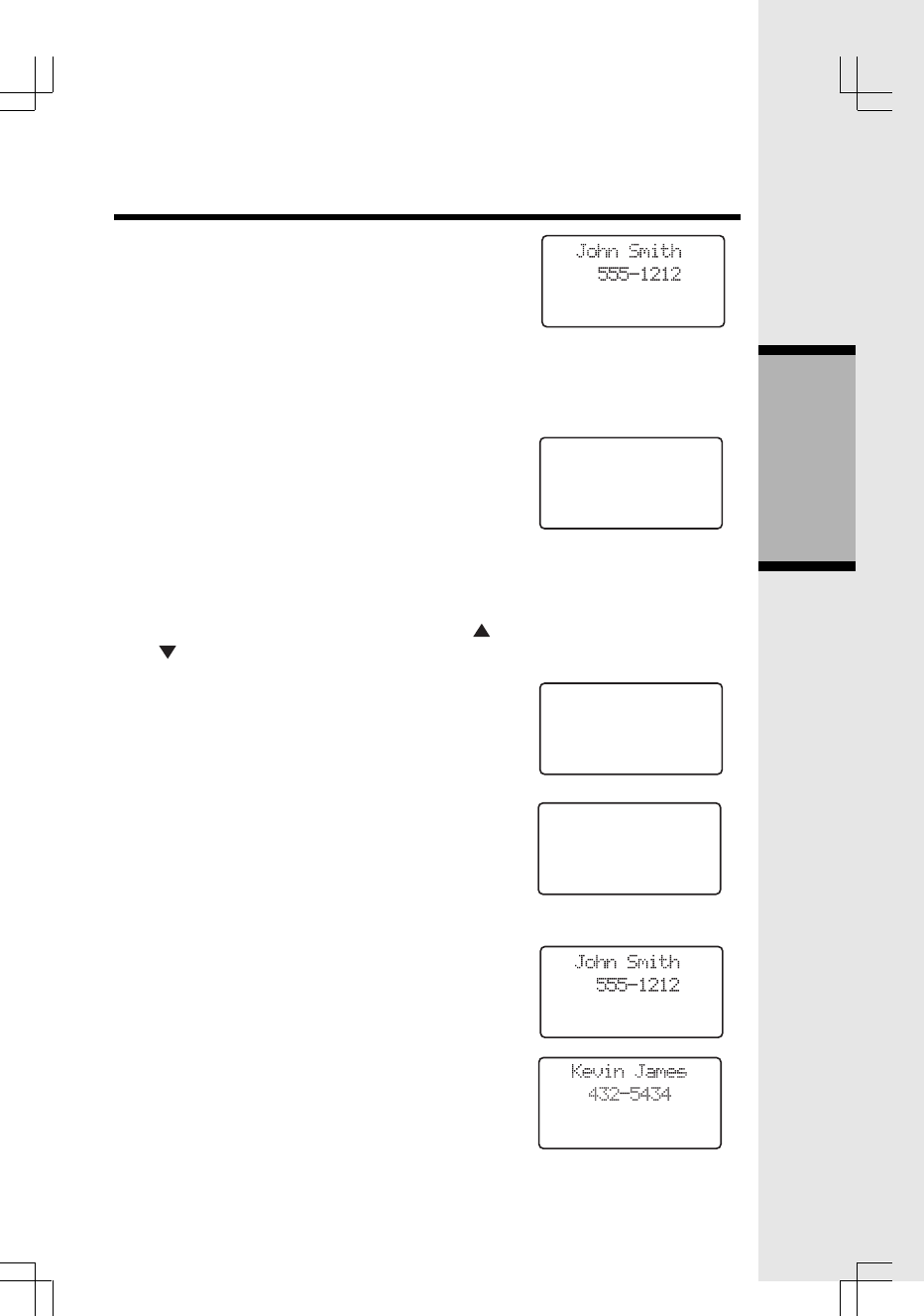
17
Phonebook Operation
Basic Operation
• Press ON or SPEAKERPHONE, to dial the
number.
NOTE: If there are no entries in the phonebook,
when it is accessed, PHONEBOOK IS EMPTY
will display
Editing a Phonebook Entry
• Follow the two steps in Reviewing/Dial-
ing from the phonebook (on page 16) to
reach the entry to be edited.
• Press SEL to enter number edit mode.
• Press MUTE.DEL to backspace then press
the digit keys to correct the number. Press and
hold REDIAL.PAUSE to add pauses if neces-
sary.
You can also press REDIAL.PAUSE, then
or to scroll to the previously dialed number
from redial list which you want to store in the
phonebook. Press SEL.
• Press SEL to confirm the number and enter
name edit mode.
• Press MUTE.DEL key to backspace and use
the digit keys to enter the correct name.
• Press SEL to confirm the change. A confirma-
tion tone will sound.
Delete a Phonebook Entry
• Follow the two steps in Reviewing/Dialing
from the Phone Book (on page 16) to reach
the entry to be deleted.
• Press MUTE.DEL key to delete the entry.
A confirmation tone will sound.
• The Handset will then move to the next entry,
if any.
123-4567
John
EDIT NAME
John_
EDIT NUMBER
123-4567_


















