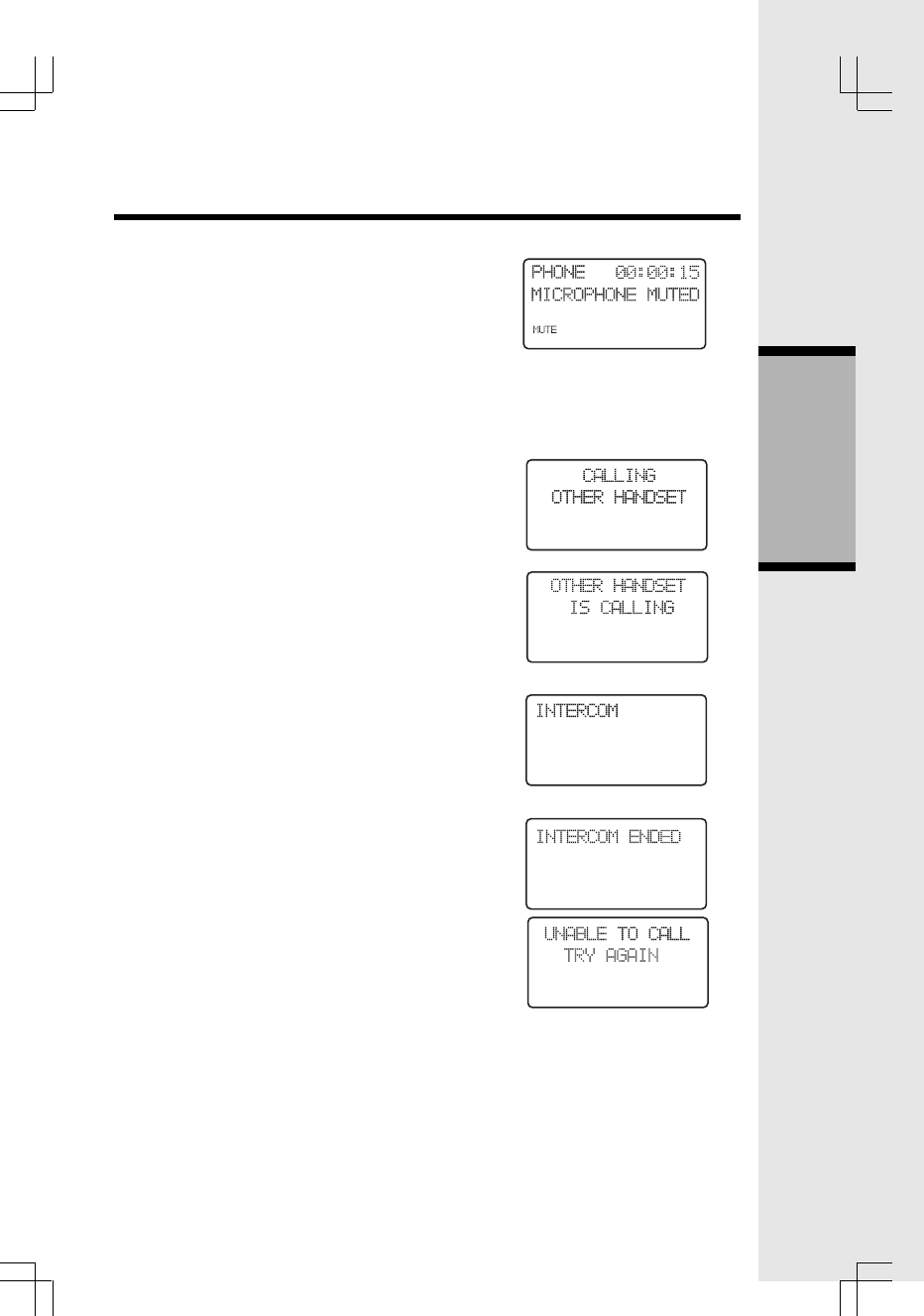
13
Basic Operation
Handset Operation
Mute Function
• During an active call, pressing the MUTE/
DELETE key will disable the microphone.
The screen will display MICROPHONE
MUTED briefly:
• Press MUTE/DELETE again to return to
normal 2-way conversation. MICRO-
PHONE ON will display briefly.
Intercom Call
• From the idle (OFF) mode, press INT. The
Handset will display:
• The other Handset will ring and the screen
will display:
• Press INT or SPEAKER to answer the
intercom call. The screens will display:
• Press INT or OFF on either Handset to end
the call.
NOTE: If the other Handset is out of range, or
on an external call, when you intercom it, the
display of the first handset will show:
Call Forward and Call Transfer
An external call can be forwarded or
transferred from one Handset to the other
Handset. The difference between forward and
transfer depends on if the sending Handset
needs to talk with the receiving Handset,
before the external call is actually sent to the
other Handset.


















