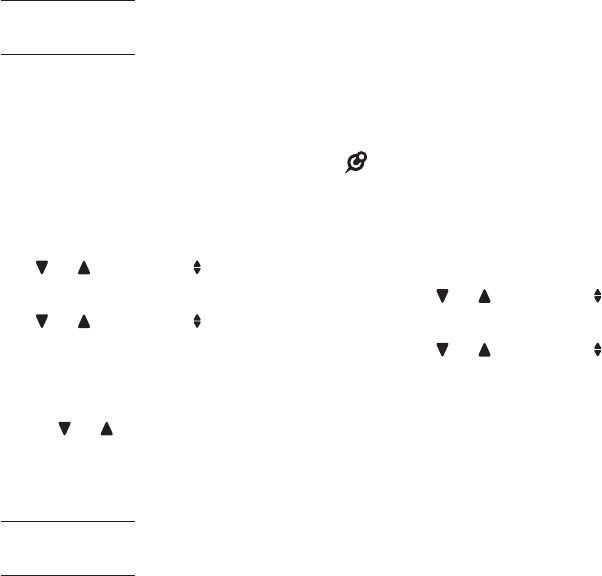
36
Press and hold DELETE on the
handset to erase all digits.
Press and hold PAUSE to enter a
dialing pause (a P appears).
3. Press SELECT to save. Then, the
handset/telephone base dials the
saved voicemail number.
To save your voicemail number:
Press MENU when the handset/
telephone base is not in use.
Press or to scroll to Settings,
then press SELECT.
Press or to scroll to Voicemail
#, then press SELECT.
Use the dialing keys to enter the
voicemail number (up to 30 digits).
Press or to move the cursor to
the left or right.
Press DELETE to erase a digit.
Press and hold DELETE on the
handset to erase all digits.
Press and hold PAUSE to enter a
dialing pause (a P appears).
5. Press SELECT to save your
selection and return to the previous
menu. You hear a confirmation tone
and the screen displays VM # saved.
•
•
1.
2.
3.
4.
•
•
•
•
Turn off the new voicemail
indicators
If you have retrieved your voicemail while
away from home, and the handset still
displays the new voicemail indicators,
use this feature to turn off the indicators.
NOTE
This feature turns off the indicators only, it
does not delete your voicemail messages.
Press MENU when the handset/
telephone base is not in use.
Press or to scroll to Settings,
then press SELECT.
Press or to scroll to Clr
voicemail #, then press SELECT.
The screen displays Reset VM Icon?
Press SELECT to save your
selection and return to the previous
menu. You hear a confirmation tone.
1.
2.
3.
4.


















