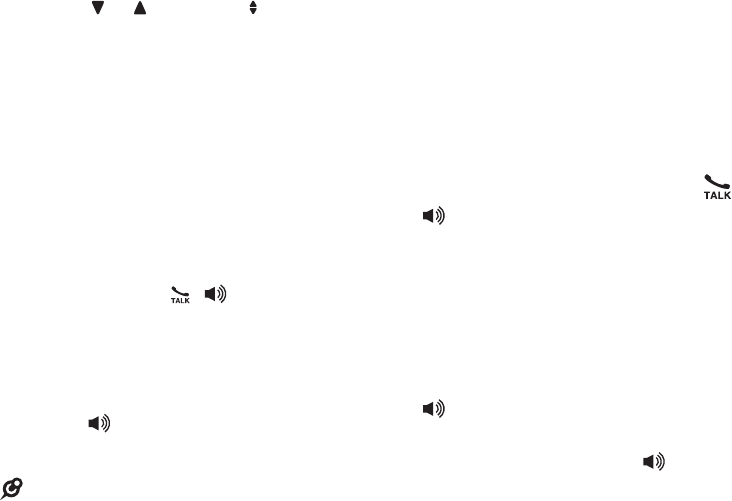
13
Join a call in progress
Another handset or the telephone base
can join you on an outside call. That
call continues until all parties hang up.
You can use the telephone base and
a cordless handset, or two cordless
handsets at a time on an outside call.
You can buy additional expansion
handsets (CS6609) for this telephone
base. You can register up to five
handsets to the telephone base.
To join a call with a cordless handset:
When a handset or the telephone
base is already on a call, press or
on another handset to join the call.
Press OFF or place the handset in the
handset charger to exit the call. The
call continues until both devices
hang up.
To join a call with the telephone base:
Lift the corded handset or press
/SPEAKER.
Place the corded handset back to the
telephone base or press
/SPEAKER
to exit the call. The call continues until
both devices hang up.
Call waiting
If you subscribe to call waiting service
from your telephone service provider,
you hear an alert tone when there is an
incoming call while you are already on a
call.
Press FLASH to put your current call
on hold and take the new call.
Press FLASH to switch back and forth
between calls.
If you also subscribe to caller ID
service, it will let you see the name and
telephone number of the caller during
call waiting.
•
•
•
•
•
•
Transfer a call
While on an outside call, you can
transfer the call from a cordless handset
to another handset or to the telephone
base.
During a call, press MENU.
Press or to scroll to Transfer,
then press SELECT.
Your handset shows Transfer to:
Press 7 for the telephone base or 1-5
for HANDSET 1 to HANDSET 5.
The outside call is put on hold and
your handset shows Calling HS X/
Calling base, and then Transferred.
The destination device rings and
shows Incoming call.
4. To answer the call on the destination
handset, press , or any of the
dialing keys.
-OR-
To answer the call on the telephone
base, lift the corded handset, or
press /SPEAKER or any of the
dialing keys.
NOTES
If the destination device does not answer
the call within 30 seconds, the call will be
reverted to the originating device. If the
originating device does not answer the
reverted call within 30 seconds, the
call ends.
If the destination device is in the directory
or caller ID log, or is out of range, the
originating device displays Unable to call
and then reconnects to the outside call.
1.
2.
3.
•
•


















