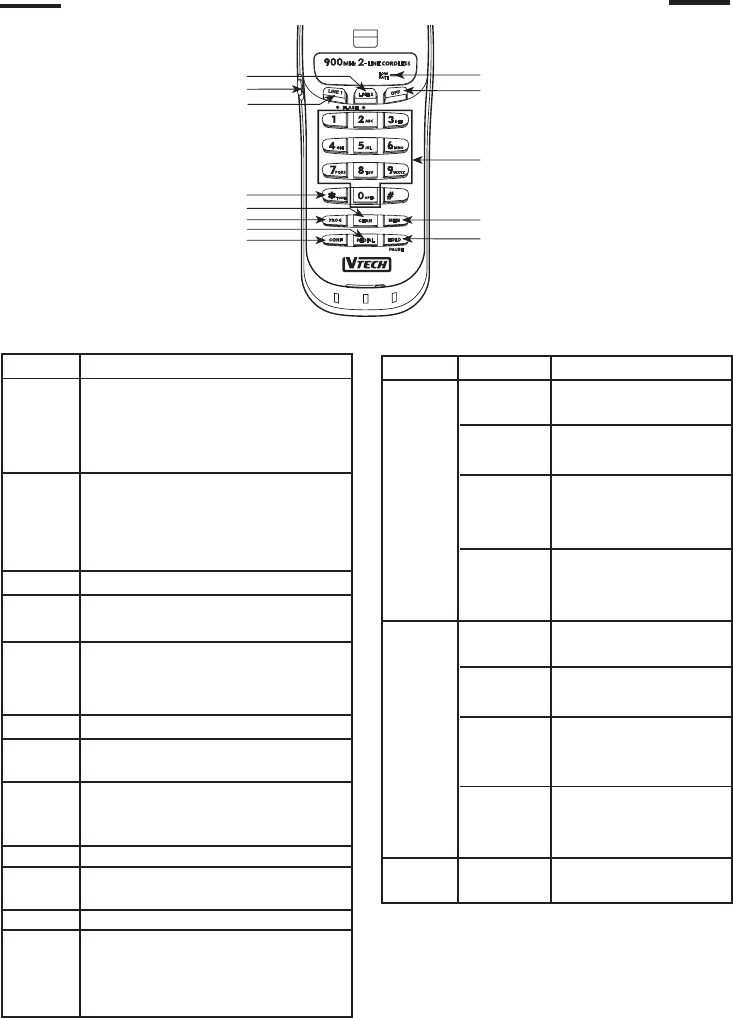
7
FUNCTIONAL LAYOUT FOR HANDSET UNIT
FUNCTION KEYS
LED
LED status
Description
LINE 1 ON When handset is
connected to line 1.
Flash When line1 is ON
(fast) HOLD
Flash When line 1 is used by
(double a parallel connected
flashing) telephone.
Flash When there is incoming
(
with ringing
call for line 1
singal)
LINE 2 ON When handset is
connected to line 2
Flash When line 2 is ON
(fast) HOLD
Flash When line 2 is used by
(double a parallel connected
flashing) telephone.
Flash When there is incoming
(with ringing
call for line 2
singal)
LOW Flash To indicate low battery
BATT condition
OFF KEY
MEM KEY
HOLD KEY
VOLUME SLIDE SWITCH
LINE 2 KEY
LINE 1 KEY
* TONE KEY
CHAN KEY
PROG KEY
REDIAL KEY
CONF KEY
LOW BATT LED
NUMBER KEYS
keys
Description
LINE 1 To get dial tone when handset
in standby mode.
To perform flash operation
when handset is in Talk mode.
LINE 2 To get dial tone when handset
in standby mode.
To perform flash operation
when handset is in Talk mode.
OFF To hang up a line.
Number For telephone number dialing,
keys programming, etc.
*TONE To change the dialing mode
temporarily from pulse to tone
during a call.
PROG
To enter/exit the programming mode.
CHAN To change the channel during
a call.
HOLD To place a call on HOLD.
To add a 2 second pause during
telephone number programming.
MEM To enter memory dialing mode.
CONF To establish a conference call
between Line 1 and Line 2
REDIAL To redial the last number dialed.
Handset To select the handset volume
volume Hight (H), Middle or Low (L)
slide
switch


















