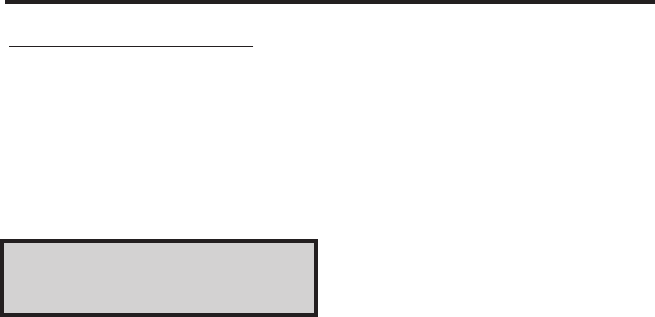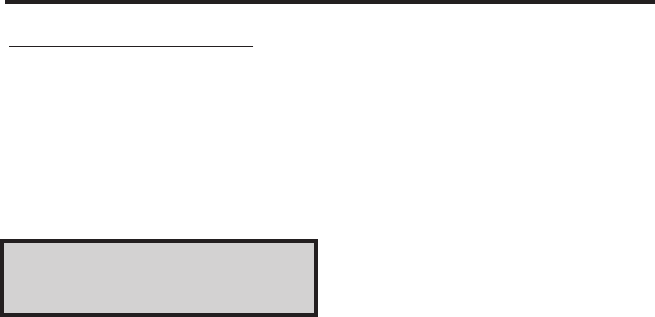
7
REPLACING THE HANDSET BATTERIES
SPARE BATTERY CHARGER
Your
VTech 912 ADLc
is equipped
with a spare battery charger built-in to
the base unit. The spare battery
charger allows you to always have a
charged battery available, should your
handset battery discharge during
normal use.
Contact your local VTech dealer, or call
VTech Customer Service to purchase
a spare battery pack.
To install the Spare Battery Pack:
1. Open the base unit battery
compartment
2. Place the spare battery pack in the
battery compartment. Make sure
the metal contacts on the
underside of the battery are
aligned with charging contacts in
battery compartment.
3. Replace the battery compartment
cover.
4. When the battery is installed
properly, the spare battery LED on
the base unit will be illuminated.
5. The spare batery will be fully
charged after 24 hrs. Please note
that the spare battery LED will
always be illuminated when a
spare battery is installed.