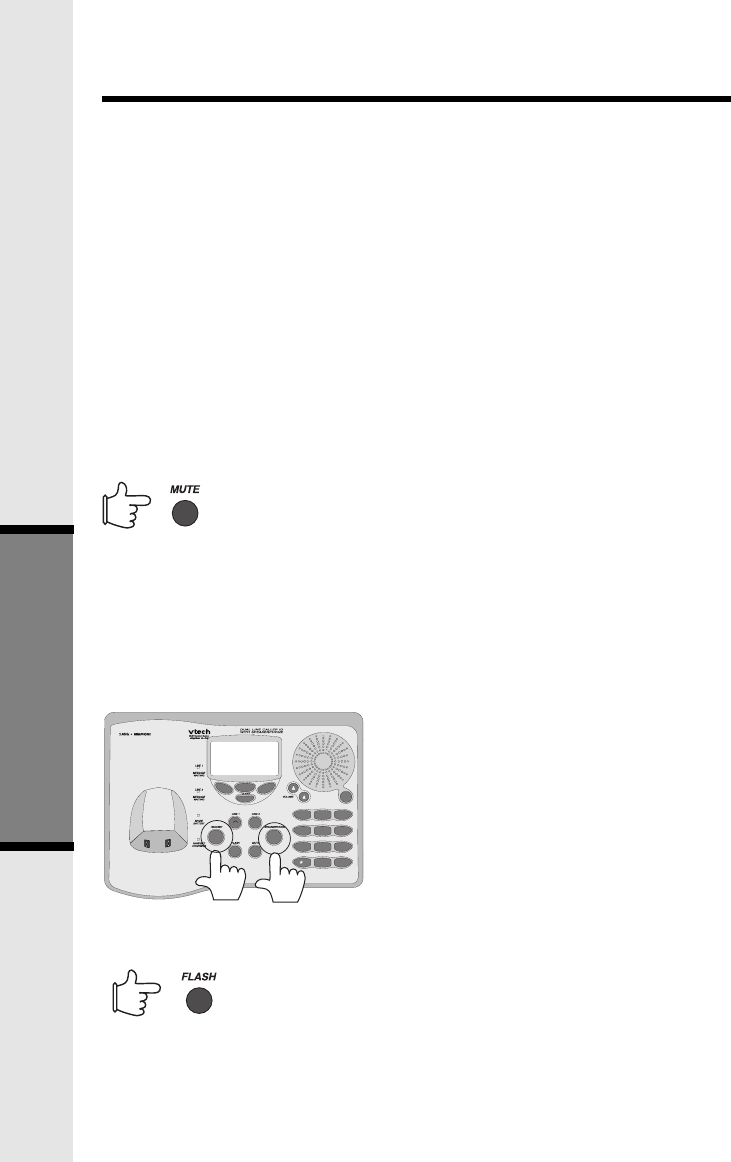
30
Advanced Operations
Flash Function
During an active call pressing either the
MUTE soft key on the Handset or the
MUTE key on the Base (when in
Speakerphone or Headset mode), will
disable the microphone. Press MUTE key
again to return to normal 2-way
conversation.
Hold Function
From the Handset :
• Press the HOLD soft key to place a
call on hold. To return to the call
press the LINE.
From the Base :
• During an active call, press the
HOLD soft key to place a call on
hold. The LINE key will flash to
indicate a call is on hold.
• To return to the call press the
appropriate LINE and then press
SPEAKERPHONE.(or HEADSET)
You can use your GIGAPHONE with
services such as call waiting. Simply
press the LINE key on the Handset
or the FLASH key on the Base (when
in Speakerphone or Headset mode) to
flash the line.
Mute Function
I
0
#
TONE
OPER
7
8
9
PQRS
TUV
WXYZ
4
5
6
GH
JKL MNO
1
2
3
ABC DEF
INTERCOM/
TRANSFER
If the Base is active on one line when the idle line rings, you will hear a special
alert tone, signifying an inbound call. This alert is designed to minimize
disruption of the call in progress. You can then:
• Press SPEAKERPHONE (or HEADSET if you are using a Headset
connected to the Base) to end the first call, then answer the new call;
- or –
• Press the HOLD soft key to place the original call on hold. After that, press
the appropriate LINE key and then SPEAKERPHONE (or HEADSET) to
answer the new call. You can end the “new” call by pressing
SPEAKERPHONE (or HEADSET). Return to the original call by pressing
the appropriate LINE key and then SPEAKERPHONE (or HEADSET).
You can also Conference both lines together . See Conference Calling, further
on in this User’s Manual.
Handset and Base Operation


















