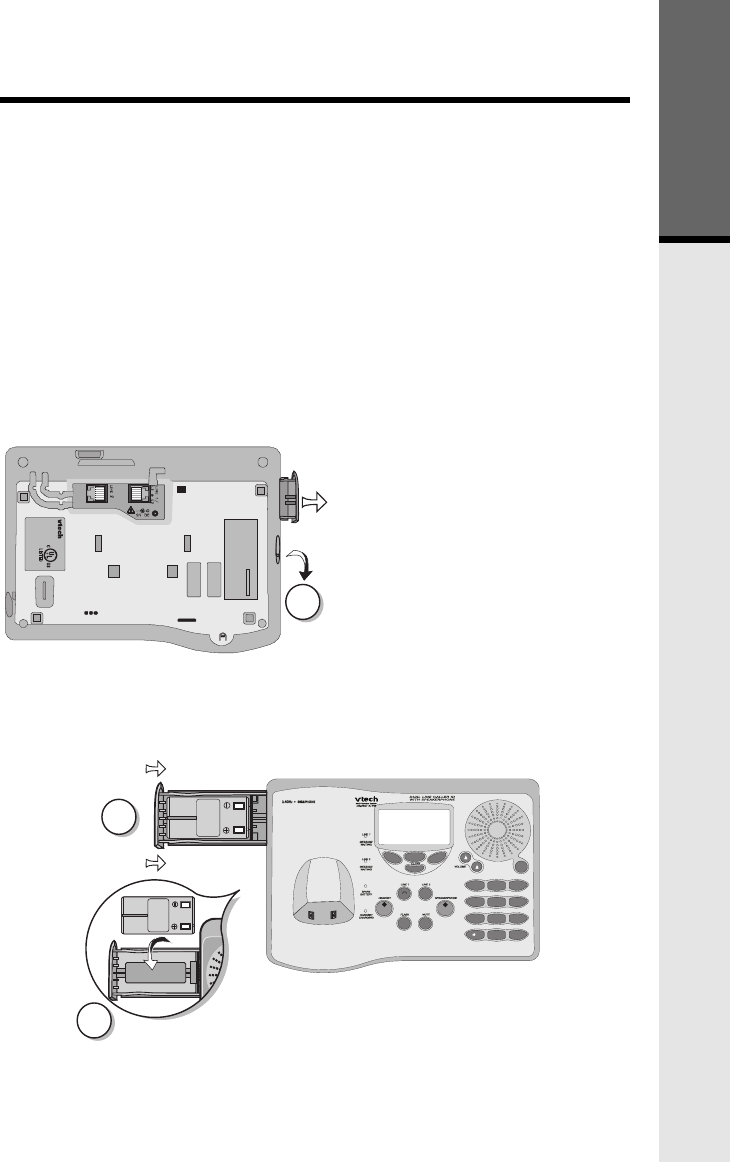
11
2
3
I
0
#
TONE
OPER
7
8
9
PQRS
TUV
WXYZ
4
5
6
GH
JKL MNO
1
2
3
ABC DEF
INTERCOM/
TRANSFER
8L55
VTECH COMMUNICATIONS LTD.
DC 7V 900mA
CLASS 2 POWER SOURCE ONLY
CORDLESSTELEPHONE
CANADA 1135 102 1814A
REN/IES:X.X
IC:RSS/CNRXXX
COMPLIES WITH 47 CFR PART 68
REGISTRATION NO.: US: EW7 WI00B80-513700
RINGER EQUIVALENCE: 0.0B
USOC JACK: RJ11C, RJ14C
THIS DEVICE COMPLIES WITH PART 15 OF THE FCC RULES. OPERATION
IS SUBJECT TO THE FOLLOWING TWO CONDITIONS: 1)THIS DEVICE MAY
NOT CAUSE HARMFUL INTERFERENCE; AND 2) THIS DEVICE MUST
ACCEPT ANY INTERFERENCE RECEIVED, INCLUDING INTERFERENCE
THAT MAY CAUSE UNDESIRED OPERATION.
PRIVACY OF COMMUNICATIONS MAY NOT BE ENSURED WHEN USING
THIS PHONE.
FCC ID: EW780-5001-00
HAC
MODEL : 20-2481
VTECH TELECOMMUNICATIONS LTD.
MANUFACTURED IN CHINA
CAUTION: TO
REDUCE RISK OF FIRE,
USE ONLY VTECH
80-5017-00-00
CAUTION: TO
REDUCE RISK OF FIRE,
USE ONLY VTECH
80-5017-00-00
BATTERY
INSTALL
THIS
SIDE UP
1
Spare Battery Charger/Power Backup Function
The GIGAPHONE uses the spare battery charger in the Base Unit to provide
operational backup in the event of a power failure. With the a fully charged
battery pack in the spare battery charger, you will still be able to place and
receive calls from the Handset for up to one hour. During Power Backup mode,
you will not be able to use the Base Unit.
The spare battery pack can also be used to replace a drained handset battery,
ensuring uninterrupted use.
NOTE :
When using the GIGAPHONE during Power Backup mode, audio quality may
be compromised due to reduced power availability.
1. Open the spare battery charger
by pressing the release button,
located on the left-hand side of
the Base Unit. A drawer will
open to reveal the spare battery
compartment.
2. Place a battery pack in the
drawer with the charge contacts
facing up and to the right.
3. Push the drawer closed.
The spare battery takes 24 hours to
fully charge a drained battery.
Getting Started


















