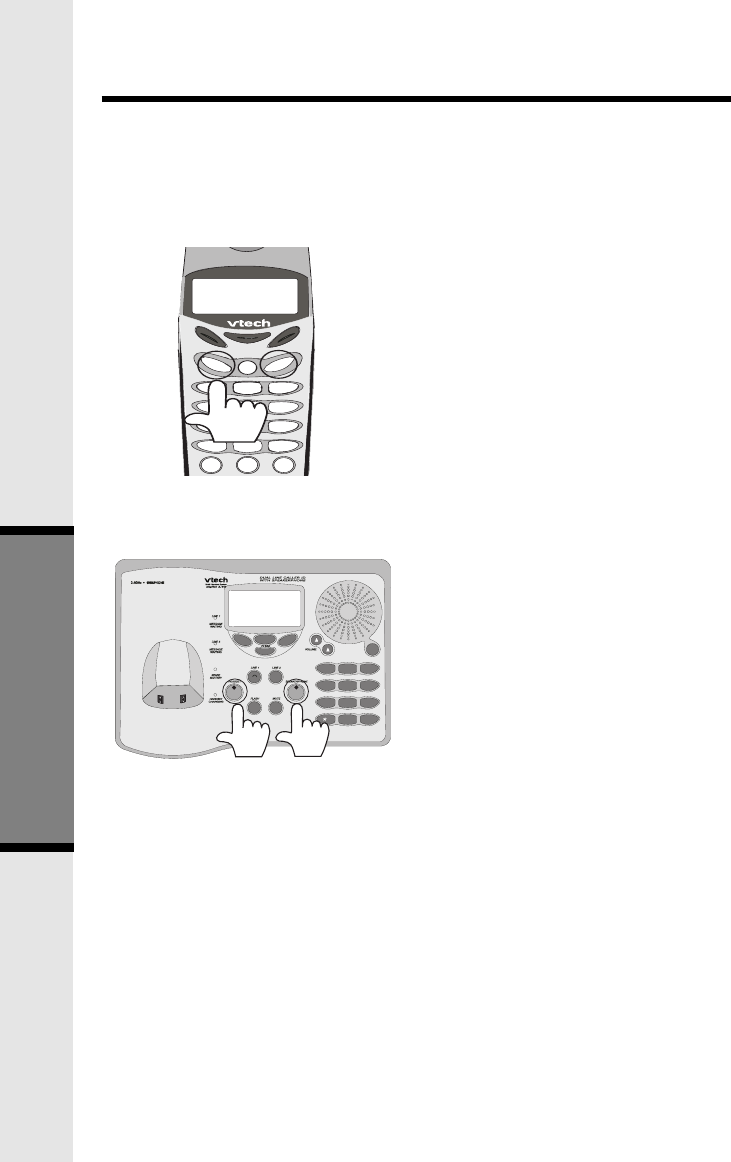
28
Advanced Operations
FLASHFLASH
CLEAR
HANDSFREE
VOLUME
INTERCOM/
GIGA
PHONE
2.4GHz
TRANSFER
L1
1
2
ABC
DEF
MNO
JKL
TUV
GHI
PQRS
TONE
WXYZ
3
6
5
4
7
8
9
#
OPER
0
*
L2
OFF
Handset and Base Operation
Making Calls
From the Handset
• Press a LINE key (or,
HANDSFREE to use the Handset
Speakerphone feature).
Dial the phone number.
-OR-
• Dial the phone number first; then
press a LINE key(or
HANDSFREE).
From the Base Unit
Just like the Handset, you can
either access a dial tone first, then
dial your number, or you can dial
your number first, then access a
line.
• With both lines idle, pressing
SPEAKERPHONE (or
HEADSET if you are using a
headset connected to the Base)
will access LINE 1.
• If you want to access LINE 2 with
both lines idle, press the LINE 2
key first, then press
SPEAKERPHONE (or
HEADSET).
• If one line is IN USE, pressing
SPEAKERPHONE (or
HEADSET) will automatically
access the idle line.
• If both lines are IN USE (2 or
more system Handsets are active,
with at least one on each line),
pressing SPEAKERPHONE (or
HEADSET) will access LINE 1.
I
0
#
TONE
OPER
7
8
9
PQRS
TUV
WXYZ
4
5
6
GH
JKL MNO
1
2
3
ABC DEF
INTERCOM/
TRANSFER
•
•


















