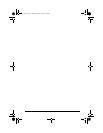ViewSonic Pocket PC V35 59
• Freeze panes on a worksheet. First, select the cell where you want to freeze
panes. Tap View and then tap Freeze Panes. You might want to freeze the
top and furthest left panes in a worksheet to keep row and column labels
visible as you scroll through a sheet.
• Split panes to view different areas of a large worksheet. Tap View and then
tap Split. Then drag the split bar to where you want it. To remove the split,
tap View and then tap Remove Split.
• Show and hide rows and columns. To hide a row or column, select a cell in
the row or column you want to hide, tap Format, tap Column, then tap
Hide. To show a hidden row or column, tap Tools, tap Go To then type a
reference that is in the hidden row or column. Tap Format, then tap Row or
Column, then tap Unhide.
Windows Media Player for Pocket PC
Use Microsoft Windows Media Player for V35 to play digital audio and video files
that are stored on your V35 or on a network. To switch to Windows Media
Player for V35, tap and tap Windows Media.
Use Microsoft Windows Media Player on your PC to copy digital audio and video
files to your V35. You can play Windows Media and MP3 files on your V35.
For more information about using Windows Media Player, tap then tap Help.
Tap to adjust the playback progress
of a slected file.
Tap to adjust volume.
Tap to play or pause.
Tap to stop.
Tap to skip to the next file.
Tap to play a previous file.
Tap to display a video using the entire screen.
Tap to display the WindowsMedia.com
website.
V35_UG.book Page 59 Monday, October 28, 2002 4:56 PM