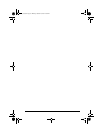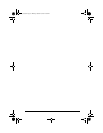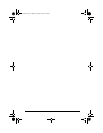ViewSonic Pocket PC V35 37
Restoring data using Backup
1 Close all running applications and insert a memory card with the backup
data.
2 Disconnect your V35 from your PC.
3 On the Start menu tap Programs, then tap the Backup icon.
4 Tap Restore, then tap Yes.
5 Tap your preference of storage media for restoring your data, then tap Next.
6 Tap the item you want to restore, then tap Next.
7 Tap Restore, then tap Yes to start the restore process.
8 Remove the memory card after the restore process is complete, and reset
your V35.
IMPORTANT: When you restore data, your V35 must have the same regional
settings that it had when you completed the backup; otherwise, you will not be
able to restore the files. To change regional settings, on the Start menu, tap
Settings, and then tap the Regional Settings icon on the System tab. Select
your region from the drop-down list.
V35_UG.book Page 37 Monday, October 28, 2002 4:56 PM