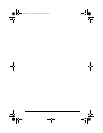4 ViewSonic Pocket PC V35
Plug the other end of the AC adapter into a grounded AC outlet.
The battery-charging indicator lights amber when charging is in progress.
4 Fully charging may require a couple of hours. The amber battery-charging
indicator turns off when the battery is fully charged.
NOTE: Whenever possible, charge the battery by connecting the V35 to an AC
power source. This will keep the battery charged and prevent data loss or
damage to the battery in case the battery has been kept in a discharged state
for too long.
4
Starting Your V35
Press the power button to turn the V35 on.
The first time you start your V35, the Welcome Wizard screen appears. The
wizard's on-screen instructions will lead you through the setup process. Follow
the instructions to complete the process and begin using your V35.
5
Installing Microsoft ActiveSync
A key component of your V35 is the Microsoft ActiveSync
®
program. With
Microsoft ActiveSync, you can synchronize the information on your PC with
information on your V35 and update both with the most recent information.
ActiveSync is already installed on your V35. You need to install ActiveSync on
your PC. Follow the procedure below:
3
V35_UG.book Page 4 Monday, October 28, 2002 4:56 PM