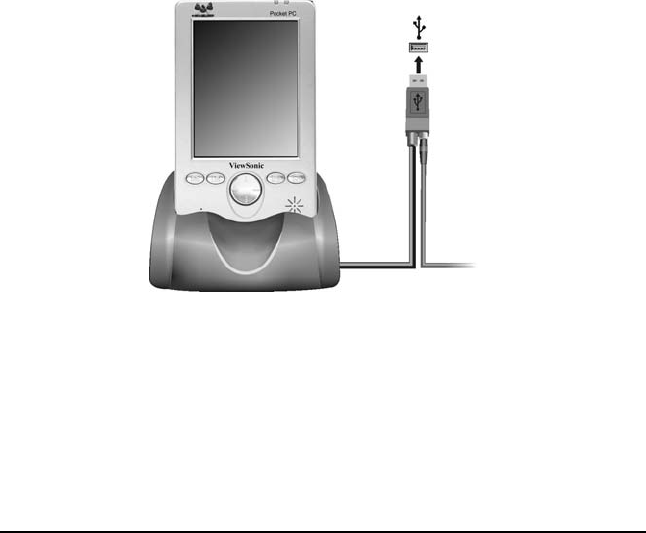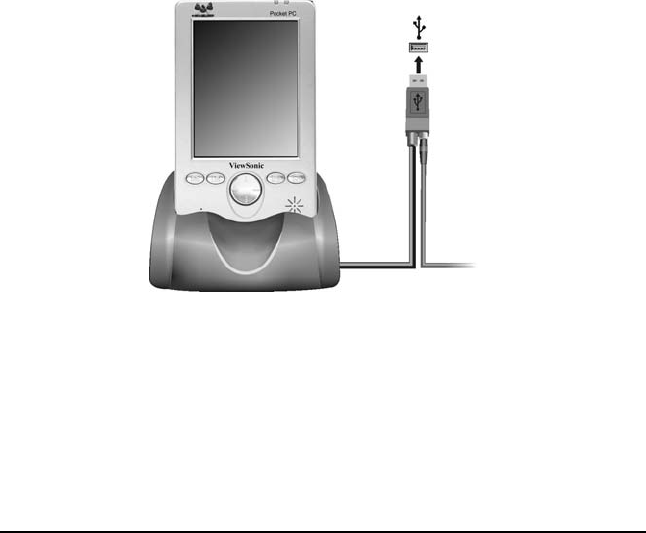
ViewSonic Pocket PC V35 5
IMPORTANT:
• Before installation, make sure you have Microsoft Outlook installed
on your PC. If you do not have Outlook, you can install Outlook 2000
from the provided ViewSonic Pocket PC V35 Companion CD.
• Do not connect your V35 to your PC before ActiveSync is installed.
1 Turn on your PC.
2 Insert the Microsoft ActiveSync Utility CD into the CD-ROM drive of your PC.
The ActiveSync installation screen should open immediately. If this does not
happen, double-click Setup.exe and go to Step 3.
3 Click the arrow on the first screen to enter the main screen. Click Start
Here, then click Install ActiveSync 3.5. Click Install to start the
installation.
6
Connecting to Your PC
1 When prompted, connect your V35 to your PC using the USB cradle as
follows:
(1) Place the V35 in the USB cradle.
(2) Connect the AC adapter to the power connector on the USB plug.
(3) Connect the USB cable to your PC.
2 Follow the on-screen instructions to synchronize the V35 with your PC.
After your first synchronization, the data you have stored on your PC, such as
Calendar, Contacts, and Tasks, is copied to your V35. You’re now ready to take
it along with you when you go.
For more information on ActiveSync, see Chapter 4.
V35_UG.book Page 5 Monday, October 28, 2002 4:56 PM