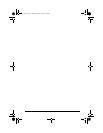58 ViewSonic Pocket PC V35
information on writing and selecting writing, see “Entering Information” in
Chapter 2.
NOTE: Written words are converted to graphics (metafiles) when a Pocket
Word document is converted to a Word document on your PC.
• Drawing mode. In drawing mode, use your stylus to draw on the screen.
Gridlines appear as a guide. When you lift your stylus off the screen after
the first stroke, you will see a drawing box indicating the boundaries of the
drawing. Every subsequent stroke within or touching the drawing box
becomes part of the drawing. For more information on drawing and selecting
drawings, see “Entering Information” in Chapter 2.
• Recording mode. Use recording mode to embed a recording into your
document. Recordings are saved as WAV files. For more information on
recording, see “Entering Information” in Chapter 2.
Tips for Working in Pocket Word
• You can change the zoom magnification by tapping View and then tap
Zoom. Then select the percentage you want. Select a higher percentage to
enter text and a lower one to see more of your document.
• If you are opening a Word document created on a PC, select Wrap to
Window on the View menu so that you can see the entire document.
Pocket Excel
Microsoft Pocket Excel works with Microsoft Excel on your PC to give you easy
access to copies of your workbooks. You can create new workbooks in your
V35, or you can copy workbooks from your PC to your V35. Synchronize
workbooks between your PC and your V35 so that you have the most up-to-
date content in both locations. Pocket Excel provides fundamental spreadsheet
tools, such as formulas, functions, sorting, and filtering, which enable you to
create simple workbooks, such as expense reports and mileage logs.
1 On the Start menu, tap Programs and then tap the Pocket Excel icon.
2 Tap the name of a workbook in the file list or tap New to open a blank
workbook.
You can open only one workbook at a time; when you open a second workbook,
you will be asked to save the first. You can save a workbook you have created
or edit in a variety of formats, including Pocket Excel (.pxl) and Excel (.xls).
Tips for Working in Pocket Excel
• View in full-screen mode to see as much of your worksheet as possible. Tap
View and then tap Full Screen. To exit full-screen mode, tap Restore.
• If your workbook contains sensitive information, you can protect it with a
password. To do so, open the workbook, tap Edit, and then tap Password.
• Show or hide window elements. Tap View then tap the elements you want
to show or hide.
V35_UG.book Page 58 Monday, October 28, 2002 4:56 PM