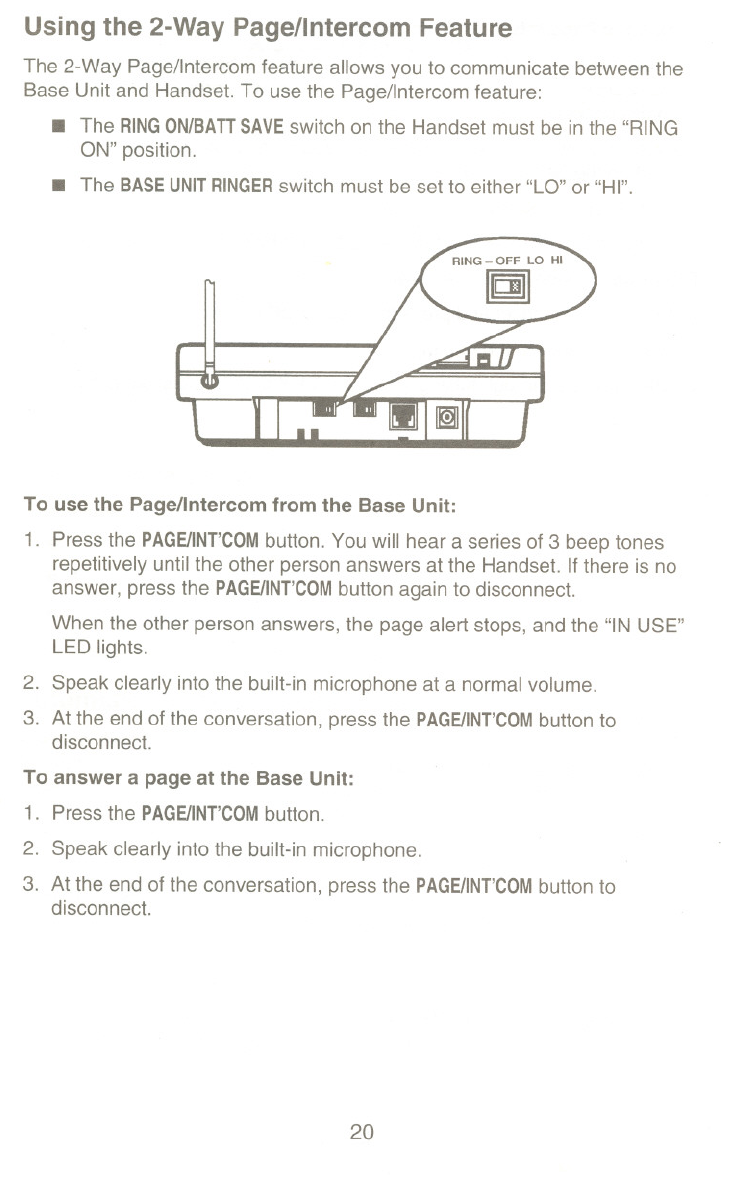
Using the 2-Way Page/Intercom Feature
The 2-Way Page/Intercom feature allows you to communicate between the
Base Unit and Handset. To use the Page/Intercomfeature:
. The RINGON/BATTSAVEswitch on the Handset must be in the "RING
ON" position.
. TheBASEUNITRINGERswitch must be set to either "La" or "HI".
To use the Page/Intercom from the Base Unit:
1. Press the PAGElINT'COMbutton. You will hear a series of 3 beep tones
repetitively until the other person answers at the Handset. If there is no
answer,pressthe PAGElINT'COMbutton again to disconnect.
When the other person answers, the page alert stops, and the "IN USE"
LED lights.
2. Speak clearly into the built-in microphone at a normal volume.
3. At the end of the conversation, press the PAGElINT'COMbutton to
disconnect.
To answer a page at the Base Unit:
1. Press the PAGElINT'COMbutton.
2. Speak clearly into the built-in microphone.
3. At the end of the conversation, press the PAGE/INT'COMbutton to
disconnect.
20


















