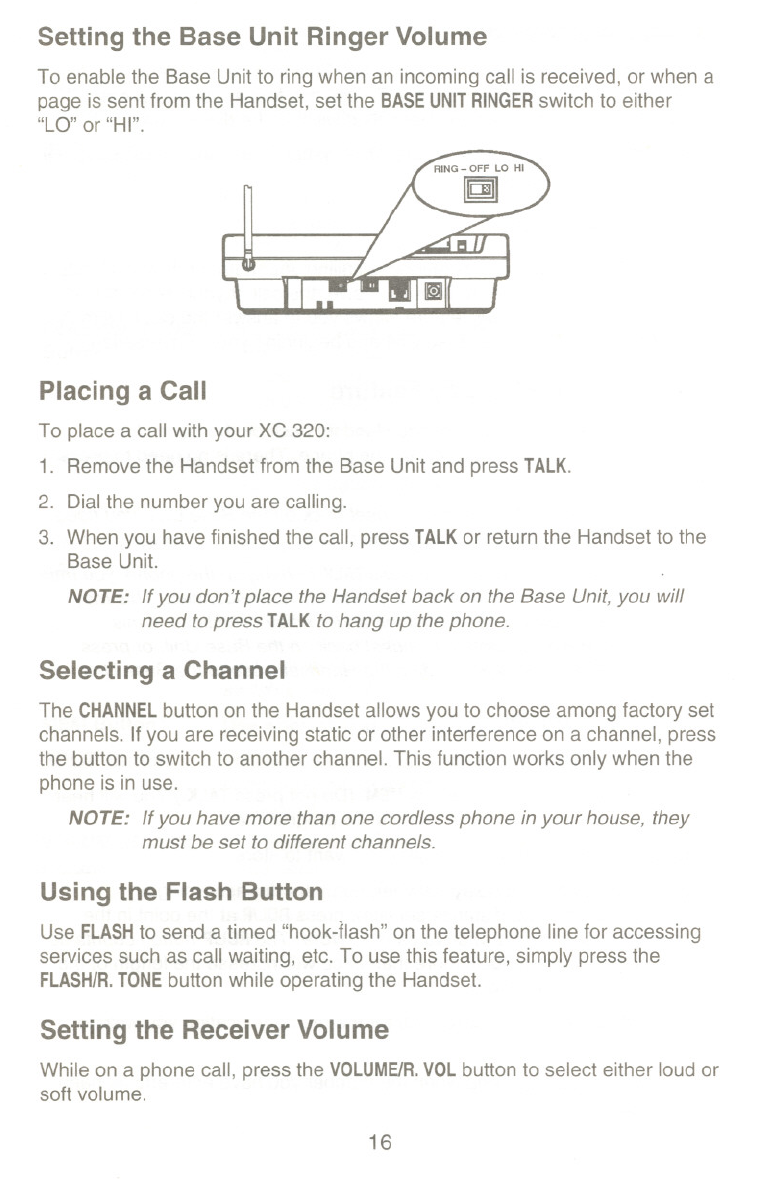
Setting the Base Unit Ringer Volume
To enable the Base Unit to ring when an incoming call is received, or when a
page is sent from the Handset, set the BASEUNITRINGERswitch to either
"LO" or "HI".
Placing a Call
To place a call with your XC 320:
1. Remove the Handset from the Base Unit and press TALK.
2. Dial the number you are calling.
3. When you have finished the call, press TALKor returnthe Handset to the
Base Unit.
NOTE: If you don't place the Handset back on the Base Unit, you will
need to press TALKto hang up the phone.
Selecting a Channel
TheCHANNELbutton on the Handset allows you to choose among factory set
channels. If you are receiving static or other interference on a channel, press
the button to switch to another channel. This function works only when the
phone is in use.
NOTE: If you have more than one cordless phone in your house, they
must be set to different channels.
Using the Flash Button
Use FLASHto send a timed "hook-flash" on the telephone line for accessing
services such as call waiting, etc. To use this feature, simply press the
FlASH/R.TONEbuttonwhileoperatingthe Handset.
Setting the Receiver Volume
While on a phone call, press the VOlUME/R.VOl button to select either loud or
soft volume.
16


















