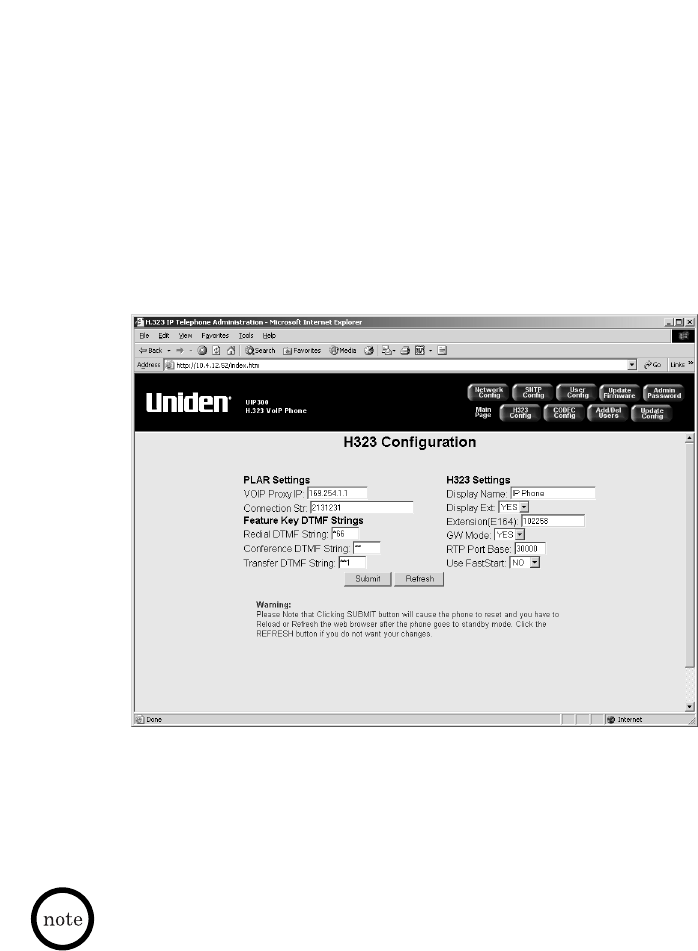
64
To change a configuration:
1. Modify the information in the field by either entering the new information
or clicking on the pulldown menu and selecting the new option.
2. Click Submit.
• The new settings are stored in the flash memory of UIP300 and the telephone
resets.
• After the new settings are stored and the telephone restarts and returns to
standby mode, click Refresh to reload the web browser to view the
updated information.
• Click Refresh before clicking Submit to cancel the changes.
H.323 Configuration
This option allows users to modify the following H.323 related configurations.
PLAR Settings Feature Key DTMF Strings
◆ VOIP Proxy (Gateway) ◆ Redial DTMF String
IP Address ◆ Conference DTMF String
◆ Connection String ◆ Transfer DTMF String
H.323 Settings
◆ Display Name ◆ GW Mode (Yes/No)
◆ Display Ext. (Yes/No) ◆ RTP Port Base
◆ Extension (E164) ◆ Use Fast Start (Yes/No)
Figure 4-15 H.323 Configuration


















