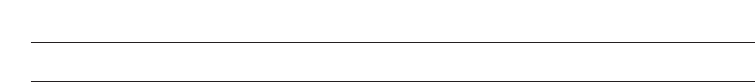
4
Table of Contents
Chapter 1 Product Description
General Information ..........................................................................................8
Standard Features of the Telephone ................................................................9
VoIP Specific Features......................................................................................9
General Features ..............................................................................................9
Control and Functions of the Telephone ........................................................10
Function Keys..................................................................................................10
LED Status ......................................................................................................10
Specifications ..................................................................................................11
Physical Interface........................................................................................11
Power Supply..............................................................................................11
Speaker ......................................................................................................11
Optional & Replacement Equipment ..............................................................12
Chapter 2 Installation and Basic Setup Instructions
General Information ........................................................................................13
Attaching the Footstand to the Telephone ......................................................13
Connecting the Telephone ..............................................................................14
Quick Setup Procedure ..................................................................................15
Chapter 3 Basic Operations
General Information ........................................................................................23
Telephone Operations ....................................................................................23
Standby ......................................................................................................23
Originating Calls ........................................................................................24
Using the Handset ................................................................................24
Using the Phone Book ..........................................................................24
Using On-Hook Dialing ..........................................................................25
Receiving Calls ..........................................................................................25
Answering Calls Using the Handset ......................................................25
Answering Calls Handsfree....................................................................25
2-Line Operation ........................................................................................25
Accessing Line 1....................................................................................25
Accessing a Line Using the Line Key ....................................................26
Volume Control................................................................................................26


















