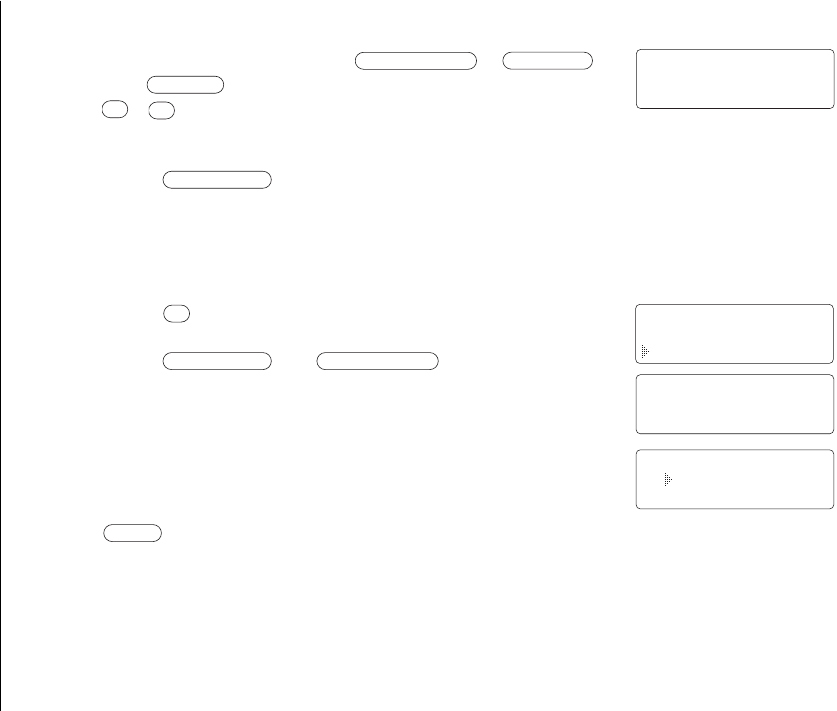
[ 28 ]
a. Editing a stored name, phone number or distinctive ring
(1) Use the number keypad, ,
and to edit the name and numbers. Use
, to scroll through the distinctive ring list
if you want to make a change.
(2) Press when all editing is complete and a confirmation
tone sounds.
b. Deleting the stored data
(1) Press to move the pointer to “Yes”.
(2) Press or .
There is a confirmation tone and the entry is
deleted. The following screen appears.
(3) After a few seconds the display returns to the
“
Memory Edit” screen.
You may select another number to edit or press
to return to standby.
menu
delete/channel
int’cm/select
•
int’cm/select
ª
•
caller id
voice mail
delete/channel
MEMORY DIALING
Memory01 Stored
Delete Memory01?
Yes
No
Memory01 Deleted
Memory Edit
01
02 JOHN DOE
EXT1265 10/1/1 9:25 AM Page 28


















