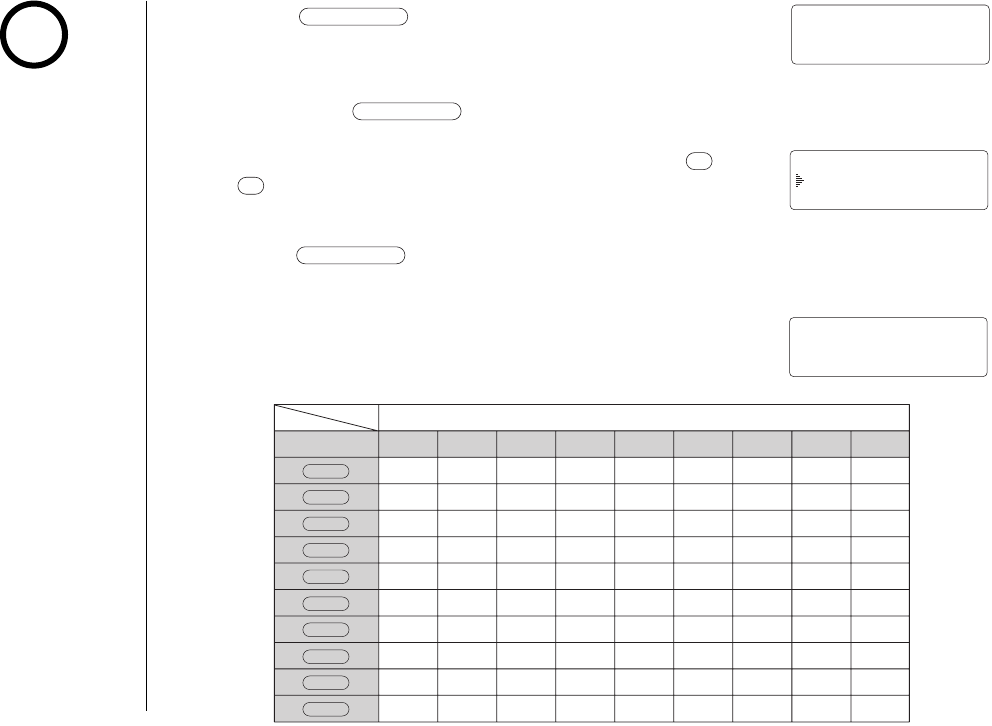
[ 24 ] MEMORY DIALING
6 Press to store the name. Then
“
Store Number” appears on the display.
7 Press the number key pad to enter the phone number.
Then press to store the numbers.
8 “
Distinctive Ring” appears. Then press or
to move the pointer to one of the Distinctive
Ring options.
9 Press to complete the setting. You will hear
the confirmation tone.
If you choose not to store a “
Distinctive Ring”
for each memory location, simply select the
“
No Selection” option.
int’cm/select
ª
•
int’cm/select
int’cm/select
keys 1
1
A
D
G
J
M
P
T
W
*
2
B
E
H
K
N
Q
U
X
#
3
C
F
I
L
O
R
V
Y
-
4
a
d
g
j
m
S
t
Z
&
5
b
e
h
k
n
p
u
w
(
Number of times key is pressed
6
c
f
i
l
o
q
v
x
)
7
2
3
4
5
6
r
8
y
(blank)
8
s
z
0
9
7
9
1
2abc
3def
4ghi
5jkl
6mno
7pqrs
8tuv
9wxyz
0
Distinctive Ring
No Selection
Ringer A
Memory04 Stored
• The pause feature is
useful for long distance
calling, credit card
dialing, or sequences
that require a pause
between digits.
• “Distinctive Ring”
allows the user to
preset the memory
locations with a
designated ring tone.
When an incoming call
is received and the
Caller ID information
matches one of the 30
memory locations, the
Distinctive Ring that
has been stored for
that particular caller
will sound.
note
Store Number
EXT1265 10/1/1 9:25 AM Page 24


















