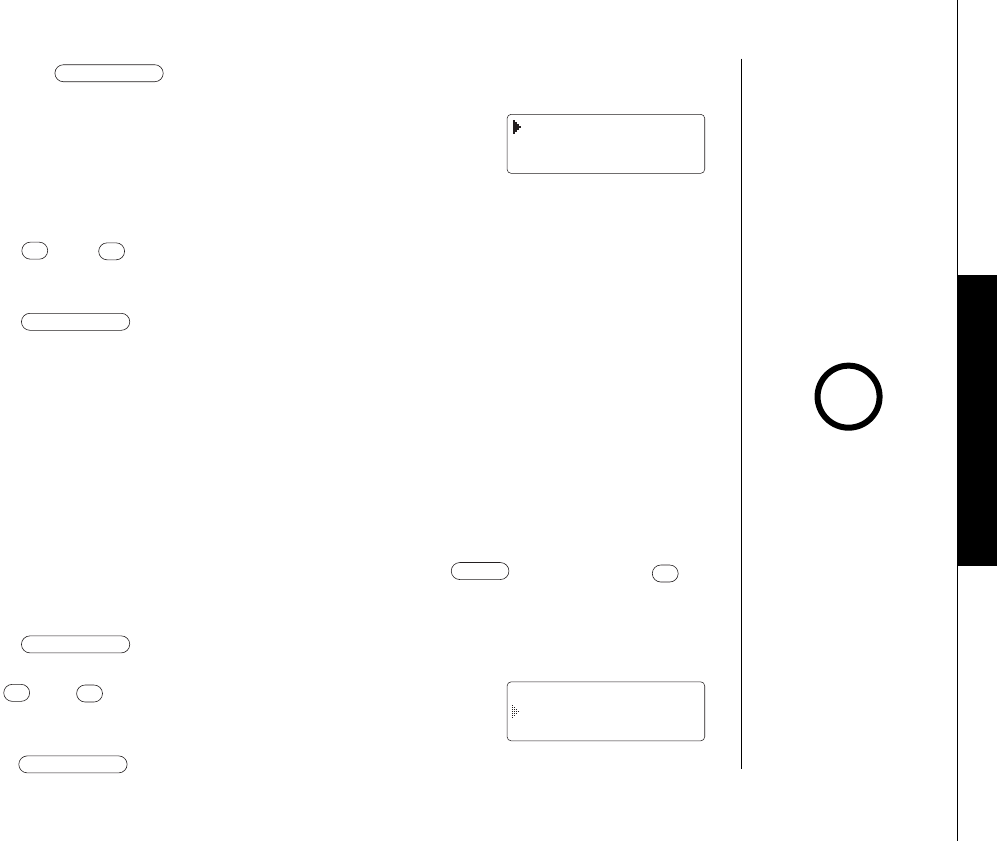
CALLER ID OPTIONS [ 15 ]
CALLER ID OPTIONS
See MEMORY DIALING for
more details regarding the
Distictive Ring setup on
page 24.
note
Then press .
You can choose from 8 ringers or 10 melodies:
• Ringer [A - H]
• Melodies [Home Sweet Home, Sweetheart, Aura Lee,
Beethovens #9, When Irish Eyes, Merry Christmas,
Old MacDonald, Twinkle Twinkle, For Elise, Aloha Oe]
3 Press or to move the pointer and you will hear the ringer or
the melody as you scroll through the options.
4 Press and you will hear a confirmation tone.
int’cm/select
ª
•
int’cm/select
Ringer A
Ringer B
Ringer C
If you have set multiple memory locations with distinctive rings,
switching the setting to “
Distinctive Off” will result in no distinctive
ringing. All incoming calls will have a normal ring tone. Switching to
“
Distinctive On” will activate all programmed distinctive ring
memory locations.
1 When the phone is in the standby mode, press . Then press
to move the pointer to “
Distinct. Ring”.
2 Press to select “
Distinct. Ring”.
3 Use or to select “
Distinctive On” or
“
Distinctive Off”.
4 Press and you will hear a confirmation tone.
int’cm/select
ª
•
int’cm/select
ª
menu
Distinctive Ringer Setup
Distinctive On
Distinctive Off
EXT1265 10/1/1 9:24 AM Page 15


















