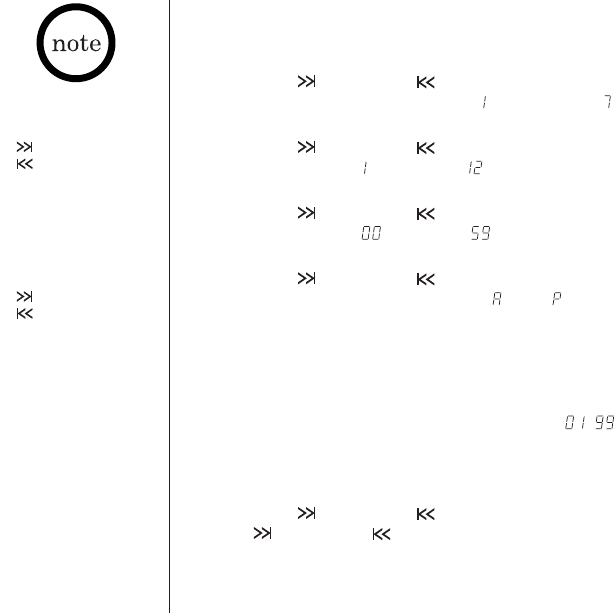
THE INTEGRATED ANSWERING DEVICE[ 54 ]
Setting the Time
Follow these steps to set the clock on the answering system to the correct time.
1) Press CLOCK/MENU.
2) Press /SELECT or /SELECT until the correct day is announced and the
corresponding number (from “” Sunday to “” Saturday) appears.
3) Press SET to select the day.
4) Press /SELECT or /SELECT until you hear the correct hour setting.
The numbers “” through “” appear on the base as each hour is announced.
5) Press SET to select the hour.
6) Press /SELECT or /SELECT until you hear the correct minute setting.
The numbers “” through “” appears on the base as each minute is announced.
7) Press SET to select the minute.
8) Press /SELECT or /SELECT until you hear the correct AM or PM setting.
The message counter displays “” or “”.
9) Press SET to select the AM/PM setting.
A confirmation tone sounds, the day and time you set are announced for your review.
Setting a PIN code
To play your messages from a remote location, you will need to enter a two-digit
Personal Identification Number (PIN) code ( - ). To select a PIN code, perform
the following steps:
1) Press CLOCK/MENU twice. The current PIN code appears on the base
and it is announced.
2) Press /SELECT or /SELECT until the desired number appears. Press and hold
/SELECT or /SELECT to quickly scroll through the numbers on the display.
3) Press SET to select the PIN code.
A confirmation tone sounds, the system announces the new PIN code.
• Normally, if the
system remains idle
for 10 seconds after
/SELECT or
/SELECT is
pressed, the system
will return to standby.
However, for setting
the time, the idle
time is extended to
two minutes.
• Press and hold
/SELECT or
/SELECT to
quickly scroll through
the numbers on
the display.
• Time stamp will not
be heard until you
have set the time.
DCT5285_UP304BH UP01304BA_1 5/23/03 3:09 PM Page 54


















