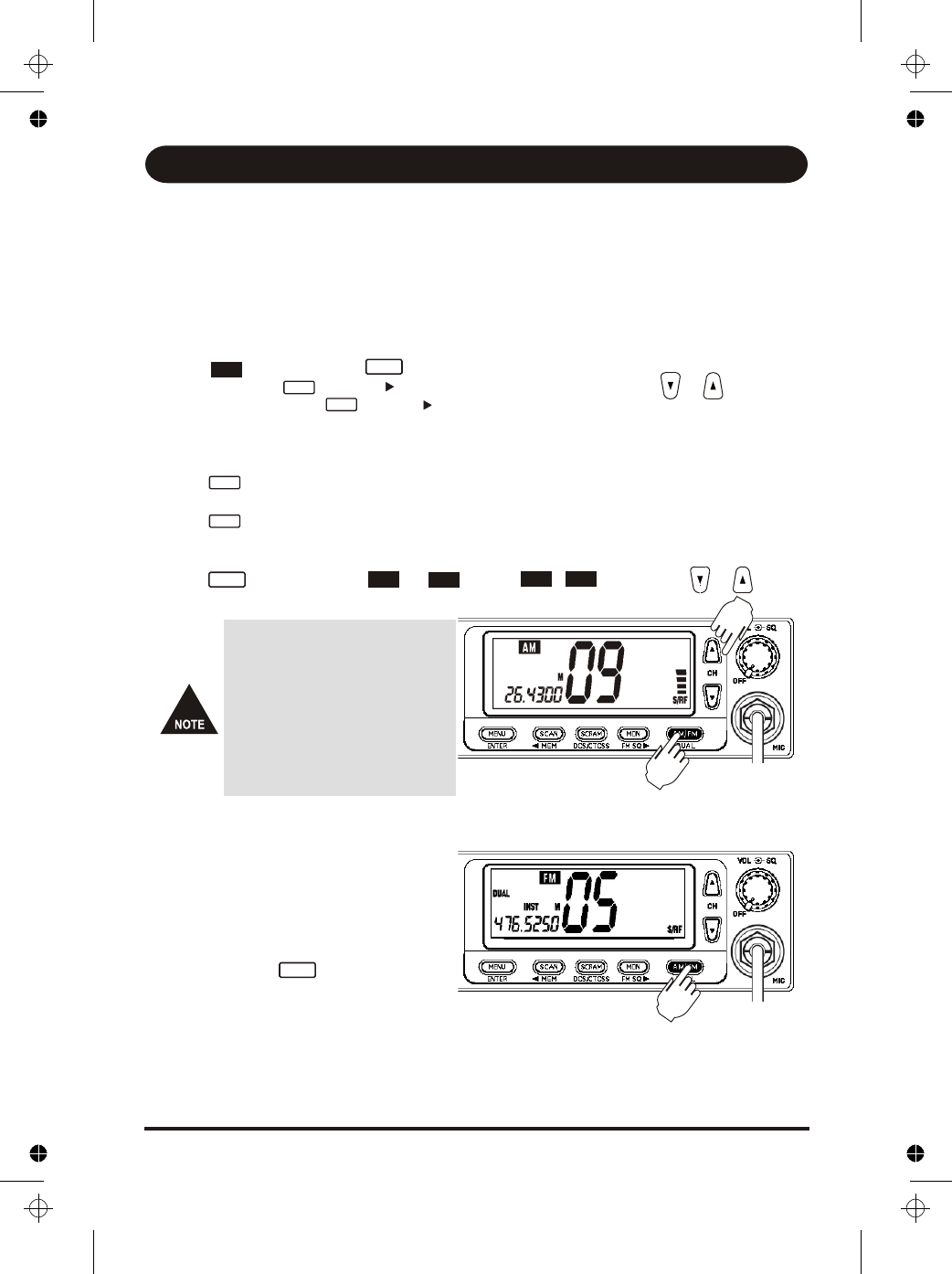
UNIDEN Model uh095sx Dual Band (UHF CB/AM CB) Radio
Operation
7
Setting the FM (UHF CB) Squelch
The FM Band has an Automatic Squelch Control. It requires no adjustment. However,
if you are in a very high noise area it may break through. The uh095sx has 3 preset
squelch levels:
1 - Normal sensitivity (minimum squelch)
2 - Medium sensitivity (medium squelch)
3 - Minimum sensitivity (maximum/tight squelch)
Select only by pressing .
Press and hold /FM SQ/ . The squelch preset will flash. Use or to select
preset 1, 2 or 3. Press /FM SQ/ to store. The tight squelch icon SQT flashes if
level 3 is selected.
Monitor
Press momentarily to open the squelch and receive all weak signals. MON
appears on the display when on.
Press again momentarily to cancel.
FM
Selecting a Channel
Press to select either or or both + . Press CH or to
select the desired channel.
For your reference a list of the
available channels,
corresponding frequencies
and guidelines for their use is
printed on page 15. For
Australia, UHF CB/FM
Channels 05 and
35 are reserved for
Emergency Calls.
Dual Watch
Dual watch will continuously monitor the
Instant channel no matter what other
channel or band you are on (Instant
Priority Channel see p8).
Press and hold /DUAL to turn
Dual Watch on or off. DUAL appears on
the display when on.
AM FM AM FM
AM/FM
AM/FM
MON
MON
MON
MON
AM/FM


















