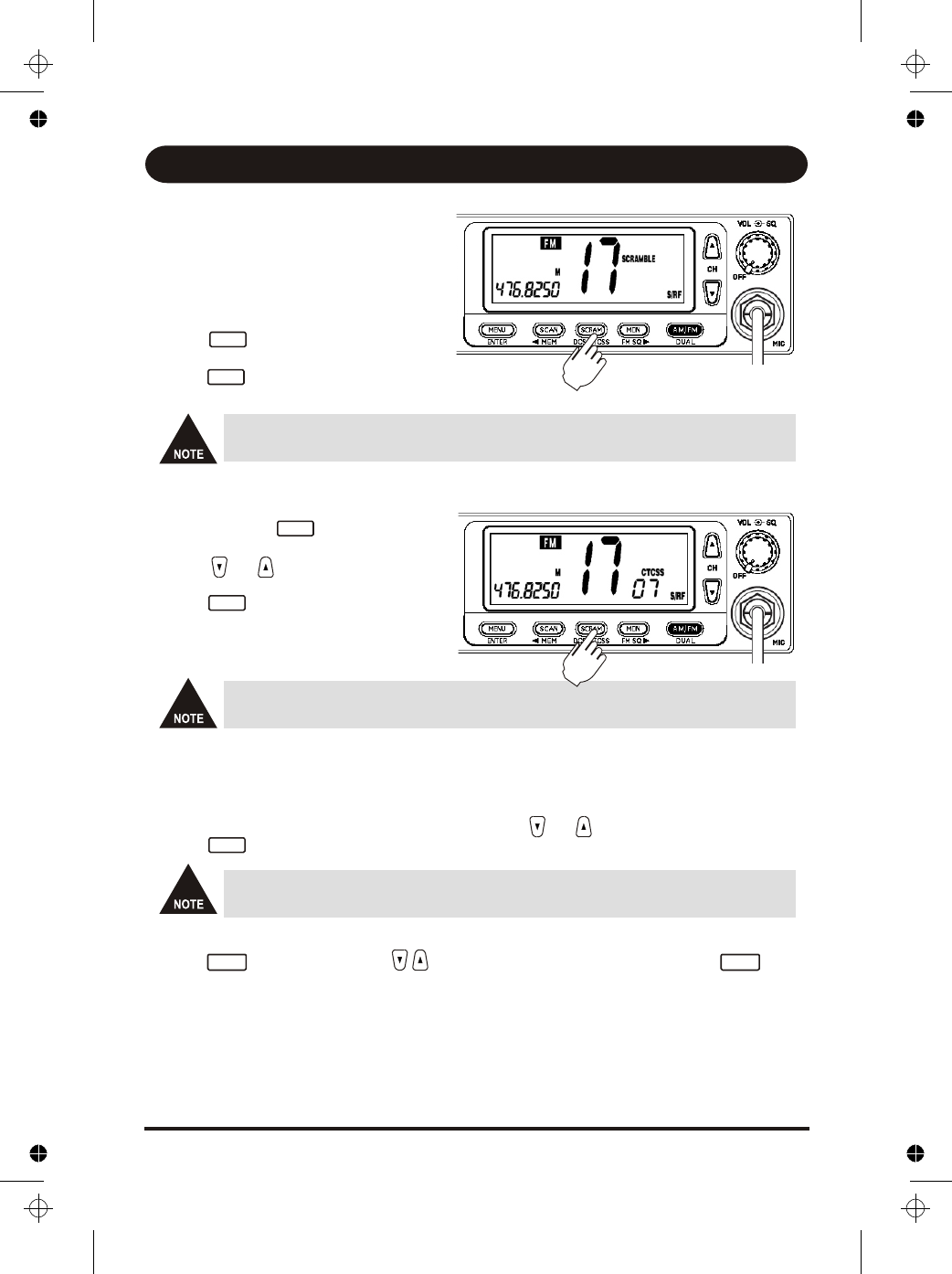
14
UNIDEN Model uh095sx Dual Band (UHF CB/AM CB) Radio
Operation
Scramble
Scramble enables private
communications by scrambling the
voice signal. This prevents users
without descrambler equipment or a
compatible unit understanding the
conversation. Select desired channel.
Press momentarily. SCRAMBLE
icon appears.
Press momentarily again to
disable scramble.
For safety purposes Scramble is inhibited on FM channels 5, 11, 35 and
Duplex enabled channels and also AM channels 9, 11 and 16 for Australia.
CTCSS (Continuous Tone Coded Squelch
System - FM Only)
Press and hold DCS/CTCSS.
CTCSS icon appears.
Press or to select the desired
CTCSS code 01 - 38.
Press DCS/CTCSS once to store
the new setting.
To turn off CTCSS (or DCS) select the
oF code during setting.
FM Channels 5 and 35 are used for emergency channels. CTCSS and DCS
will not operate on these channels.
DCS (Digitally Coded Squelch - FM Only)
DCS is a digital extension of CTCSS. It provides 104 extra, digitally coded, squelch codes
that follow after the 38 CTCSS codes. CTCSS 1-38, followed by DCS 1-104.
Follow the steps for setting a CTCSS code. Press or until the DCS codes appear.
Press DCS/CTCSS to store. The DCS icon and code will display.
FM Channels 5 and 35 are used for emergency channels. CTCSS and DCS
will not operate on these channels.
LCD Backlight Dimmer
Press seven times. Press to select Hi, Low or Off. Press and hold /ENTER
to store.
SCRAM
SCRAM
SCRAM
SCRAM
SCRAM
MENU MENU


















