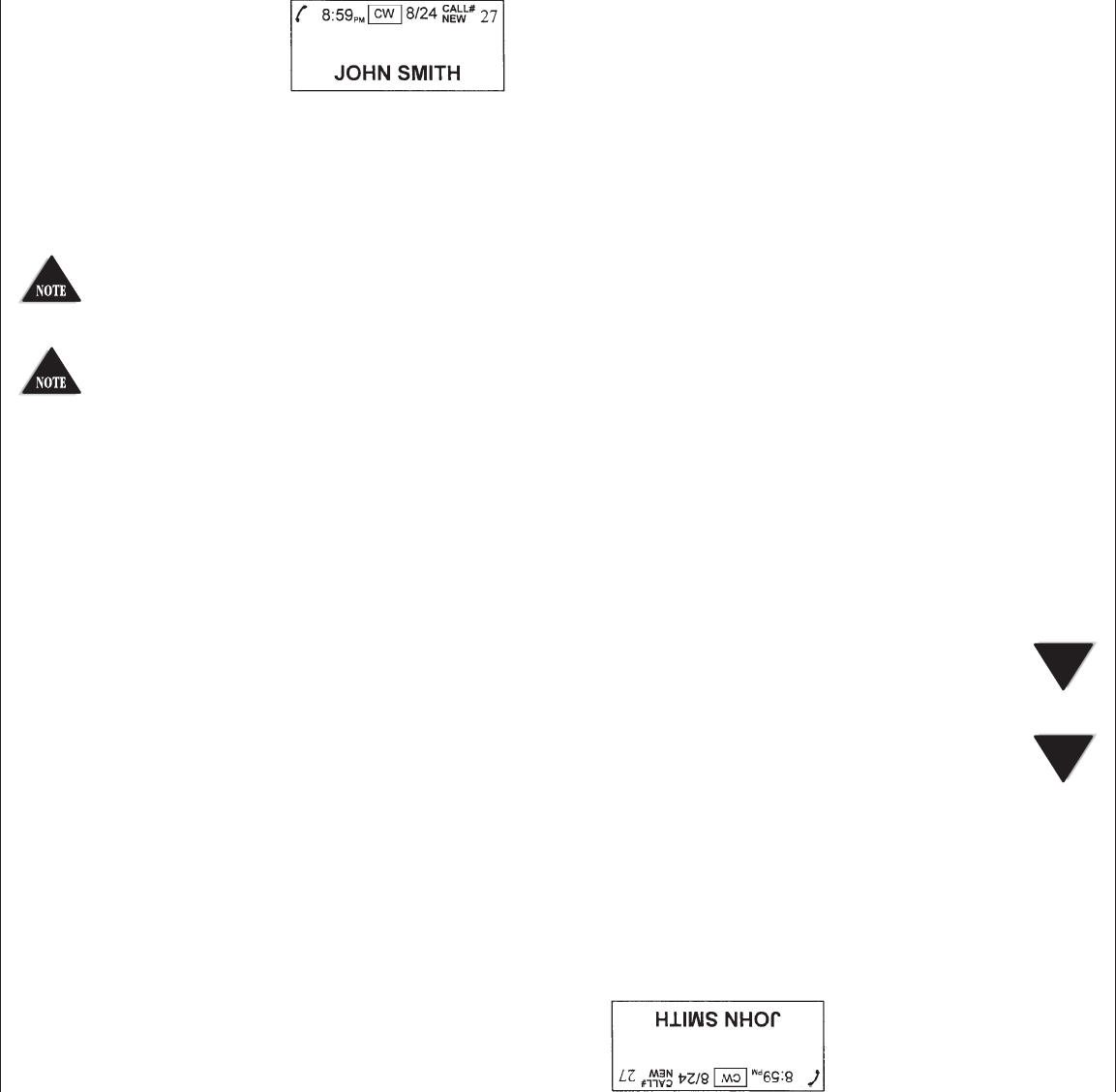
13
The CALL WAITING (CW) sym-
bol will flash for 16 seconds
along with the telephone
number and name of the per-
son who is on call waiting. Press
the FLASH button to put the existing call on hold and an-
swer the new call.
No matter whether you answer the call or not, the Call Wait-
ing Caller ID will store the call information form future refer-
ence.
Make sure you have subscribed to both Call Wait-
ing Caller ID and Caller ID service from your local
telephone company.
If you only have Caller ID service, the unit works
for Caller ID only.
13
Si un autre appel se fait
entendre pendant une conver-
sation téléphonique en cours,
votre écran affichera l’icône
“CW” (appel en attente), dans
le coin supérieur droit et les données de l’appelant de cet
appel seront affichées à l’écran ACL et ce, pendant 16 secondes.
Pour répondre à l’appel en attente, appuyez sur la touche
“FLASH” pour mettre le premier appel en attente et répondre
au deuxième.
Les données seront conservées mëme si vous choisissez de
ne pas répondre à l’appel en attente.
Assurez-vous d’être abonnés aux services de
l’afficheur et de l’afficheur de l’appel en attente
auprès de votre compagnie de téléphone locale.
Si vous êtes abonné au service de l’afficheur
seulement, l’afficheur de l’appel en attente ne
fonctionnera pas.
REMARQUE
REMARQUE
514-683-1771
514-683-1771


















