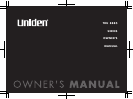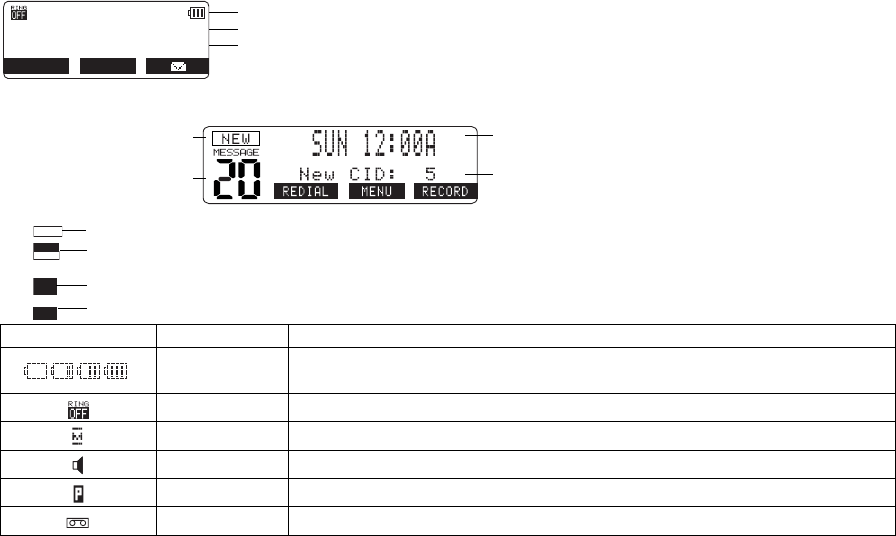
[6] DISPLAY AND ICONS
www.uniden.com
Display and Icons
Example of the standby mode display
• Handset
•Base
* appears if you have a new message.
appears if you turn your answering system off.
** appears when the message strage is full.
appears if you set your answering system to announce only.
ICON Appears During DESCRIPTION
Standby/Talk
Battery icons indicate the handset battery status. This icon changes depending on
the battery status (empty, low, medium and full).
Standby The Ringer off icon indicates that ringer is turned off.
Talk The Mute icon appears when you mute the handset or base.
Talk The Speaker icon appears when the handset speaker phone is used (handset only).
Talk The Privacy icon appears when the Privacy Mode is turned on.
Talk The Recording icon appears while recording a conversation.
570#
*CPFUGV
0GY%+&
4'&+#. /'07
Ringer off icon (when the ringer is off)/ day of the week and time / battery icon
Handset ID and Banner
Number of new Caller ID calls received (If there are no new Caller ID messages,
the Handset ID appears here.)
* Status of your
Answering machine
** Number of message
Day of the week and time
Number of new Caller ID calls received
0'9
1((
#059'4
(7..
#PPQWPEG
10.;
DISPLAY AND ICONS
TRU8885_1st.book 6 ページ 2004年1月7日 水曜日 午後6時39分