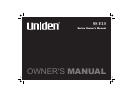Welcome/Features 2
Controls and Functions 3
Terms Used in this Manual 4
Getting Started
Basics
Emergency Dial
Using the Speed Dial Memory
Caller ID Features
Additional Information
Installing the Phone 5
A. Choose the Best Location 5
B. Connect the Base Unit and Charge
the Handset 6
C. Set the Visual Ringer Brightness 8
D. Mount the Base Unit on a Wall 9
Installing the Belt Clip 10
Headset Installation 10
Basic Setup 11
Auto Talk 11
Activating Caller ID on Call Waiting 11
Name Tag (POP ID) 12
Insert 0 13
Selecting the Ringer Tone and Volume 14
Using Your Phone 15
Making and Receiving Calls 15
Adjusting the Handset Earpiece Volume 16
Traveling Out-of-Range 17
Selecting a Different Channel 18
Find Handset 18
Using Call Waiting 19
Visual Message Waiting Indicator 19
Emergency Dial 20
Storing the Emergency Dial 20
Using the Speed Dial Memory 21
Storing Names and Numbers in
Speed Dial Memory 21
Storing Caller ID Messages
in Speed Memory Locations 24
Making Calls from Speed Dial Memory 25
Easy Dial 25
Caller ID and CIDCW (Caller ID on Call Waiting) 26
When the Telephone Rings 26
Viewing the Caller ID Message List 27
Deleting Information from the Caller ID List 28
Making a Call from the Caller ID List 30
Changing the Digital Security Code 31
Note on Power Sources 32
Installing a Replacement Battery 33
Maintenance 34
Troubleshooting 35
Liquid Damage 37
General Information 38
Index 39
Warranty 40
Contents
[1]