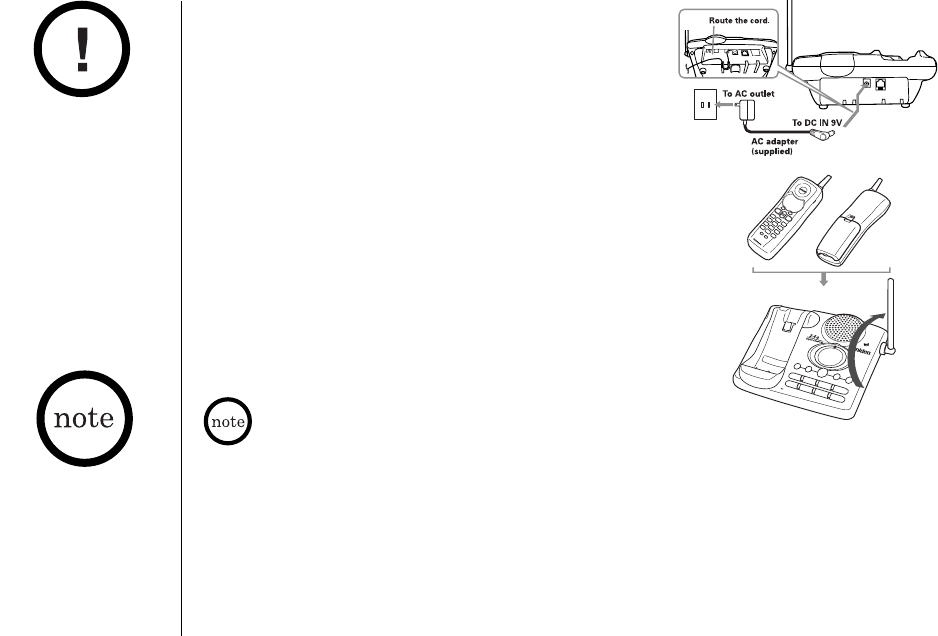
GETTING STARTED[ 10 ] www.uniden.com
C. Connect the base unit
1) Connect the AC adapter to the DC IN 9V jack and
to a standard 120V AC wall outlet.
2) Set the base on a desk or tabletop, and place the
handset on the base unit as shown. (For wall
mounting, see "Mounting the Base Unit on a Wall",
on page 12.)
3) Raise the antenna to a vertical position.
4) Make sure the charge/in use LED illuminates.
If the LED does not illuminate, check to see that
the AC adapter is plugged in and the handset
makes good contact with the base charging
contacts.
• After installing the battery pack in the handset, charge your handset at least
15-20 hours before plugging into the phone line.
• Connect the AC adapter to a continuous power supply.
• Place the base unit close to the AC outlet so that you can
unplug the AC adapter easily.
• Use only the supplied
AD-314 AC adapter.
Do not use any other
AC adapter.
• Place the power cord
so that it does not
create a trip hazard or
where it could become
chafed and create a
fire or electrical
hazard.
The handset can be
placed face up or
face down in the base
for charging.
EXA3245.Qx 1/27/3 10:00 AM Page 10


















