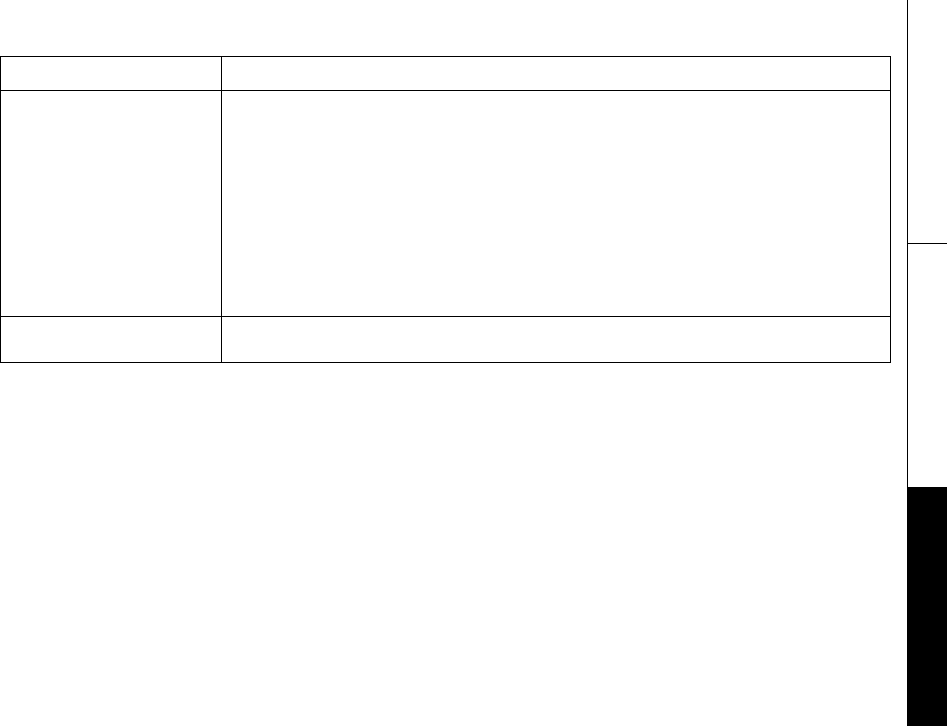
Troubleshooting
Troubleshooting [92]
www.uniden.com
Unable to make or receive calls
using Bluetooth headset and/or
mobile phone.
• Make sure your Bluetooth headset is in close range of the cordless handset it’s paired with.
• Make sure your mobile phone is in close range of the main base unit. (In theory, you have a range of
30 feet /10 meters line of sight. Walls or other intervening objects may require you to move closer to
the base).
• Make sure the Auto Answer feature on your Bluetooth mobile phone is turned off. If AutoAnswer is
On, your mobile may answer the call and interrupt your ELBT595. If this happens, the ELBT595 will
place the call on hold.
• Register only one Bluetooth device to your ELBT595 and try again.
• Make sure your mobile supports Hands Free Profile (HFP).
• Make sure your Bluetooth headset supports Headset Profile (HSP).
• Deregister your Bluetooth headset or mobile phone, and register it again.
Unable to hear any voice.
• Check to see if your Bluetooth mobile phone requires a special setting to let you talk while the
mobile phone is on hook (for example, the Sony Ericson T610/T637/616 requires a special setting).
Symptom Suggestion


















