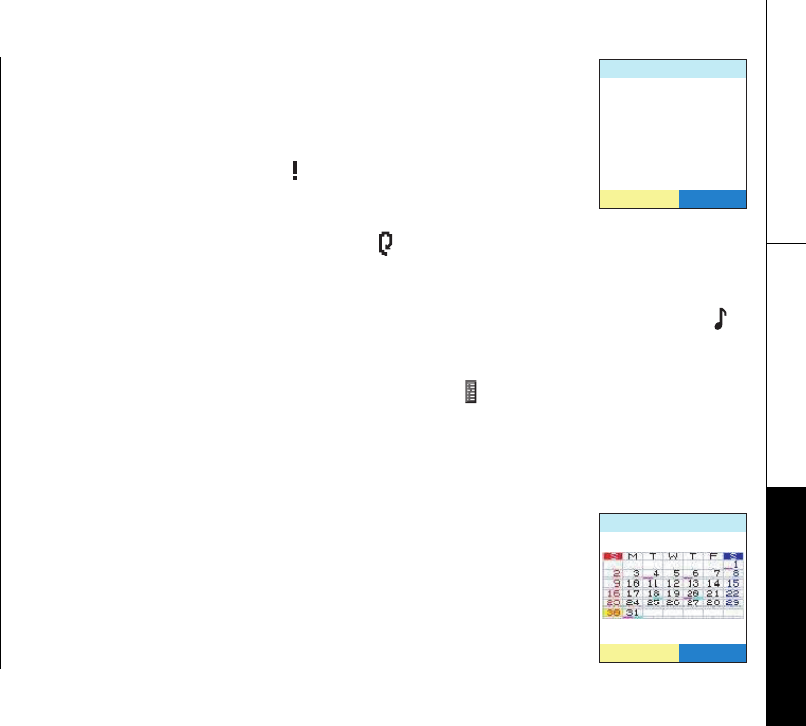
Using Your Phone
Using Your Phone [62]
www.uniden.com
1) Press menu/select to select a day.
2) Press the STORE soft key to add a reminder.
3) Press menu/select to set the date and time.
4) Use the number keypad or
*
/tone to select the hours and
minutes. Press menu/select when you're finished.
5) To change the title, select and press menu/select.
Use the number keypad, left, right key, and the DELETE soft
key. Press menu/select when you're finished.
6) If you want to set recurrence, select , and press menu/select. Select the
frequency of the recurrence (None, Daily, Weekly, Monthly, Yearly) from the list.
Press menu/select when you're finished.
7) If you want your phone to ring when this reminder occurs, move to the line ,
and press menu/select. Select the ringer tone you want the phone to ring. Press
menu/select when you're finished.
8) To enter a description for this reminder, select and press menu/select.
Edit
Message
appears. You can enter up to 80 characters. Press menu/select when
you're finished.
9) When everything is correct, press the DONE soft key.
Editing and deleting reminders
You can edit reminders by pressing the SCHEDULE soft key, then
select the reminder and press the OPTIONS key. Select
Edit
Selection
, and you can edit the date, time, reminder tone, and
text the same way you entered them for a new entry.
To delete reminders, select the reminder and press the OPTIONS
soft key. Select
Delete Selection
. To delete all reminders, select
Delete All
.
/10
5614'
4GOKPFGT
/C[
5%*'&7.'5%*'&7.'


















