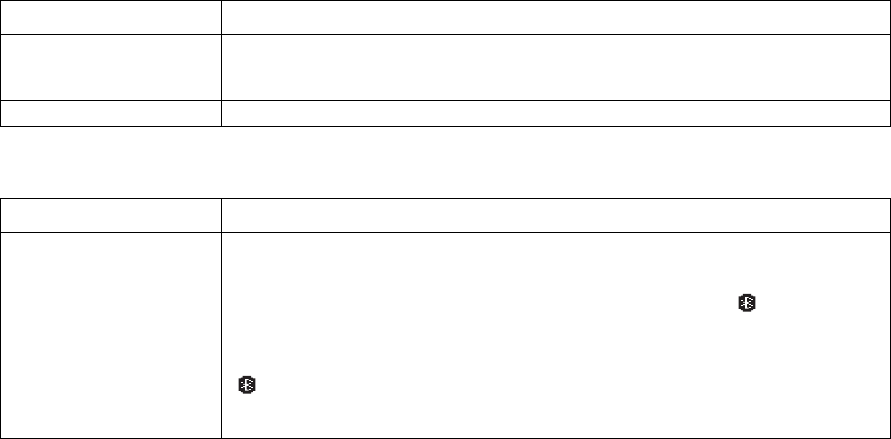
[91] Troubleshooting
www.uniden.com
Bluetooth Troubleshooting
Cannot access remote call-in
features from another touchtone
phone.
• Make sure you are using the correct PIN number.
• Make sure that the touch-tone phone you're using can transmit the tone for at least two seconds. If
it cannot, you may have to use another phone to access your phone.
Time stamp cannot be heard. • Make sure you have set the time (see "Setting Date and Time" on page 28).
Symptom Suggestion
Unable to pair headset and/or
mobile phone to my ELBT595/
ELBT585/ELX500
• Make sure your device is Bluetooth enabled.
• Make sure the cordless handset has Bluetooth feature set to ON and not OFF.
• Confirm correct PIN Code is being entered.
• Pairing methods may vary by per mobile phone. First try pairing with
Search Device
mode. The
device may seem connected, but when you try using, it doesn’t work. In this case, try the second
option,
Find Me
mode.
• Make sure your mobile phone is still registered to the base unit. Review paired devices under
Select
Mobile
option at base unit.
• Make sure your mobile supports Hands Free Profile (HFP).
• Make sure your Bluetooth headset supports Headset Profile (HSP).
Symptom Suggestion


















