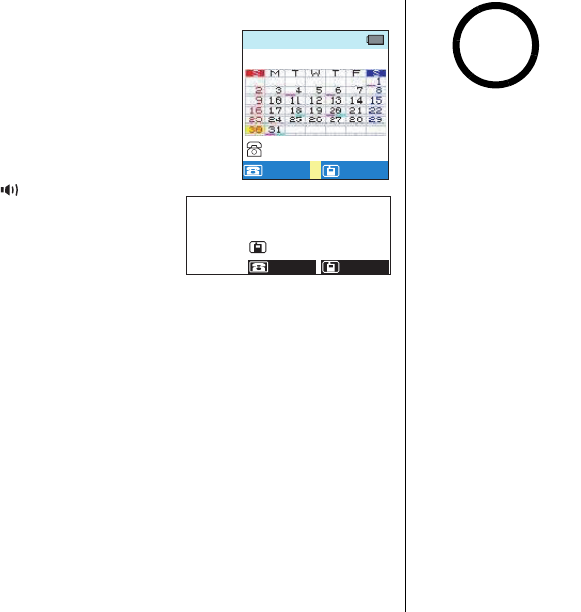
Using Your Phone
[53] Using Your Phone
www.uniden.com
Placing a Call on Hold
From the handset
During a call, press back/hold/int'com, and then end to
put the call on hold. Press talk/flash to go back to the
call.
From the base
During a call, press back/hold/int'com, and then end/
find hs to put the call on hold. Press /flash to go back
to the call.
Conferencing
If you have two handsets and the MOBILE line, up to five people can participate in
a conference call. A five-way conference call consists of
Outside Line (LAND) + Outside Line (MOBILE) + Base +
Two Handsets.
Only two handsets can participate in any conference call.
Joining a Conference Call
You can easily join a call already in progress.
570#
*QNF
/1$+.'/1$+.'
.#0&.#0&
0
*QNF
/1$+.'
.#0&
/'55#)'
570#
•If you leave a call on
hold for more than 5
minutes, warning tone
sounds and
Hold
Reminder! Answer
held line
appears,
and the line will
disconnect in 15
seconds.
•If someone is using
another handset or the
base in Privacy Mode,
Unavailable
appears
in the display and you
cannot join the call.
note


















