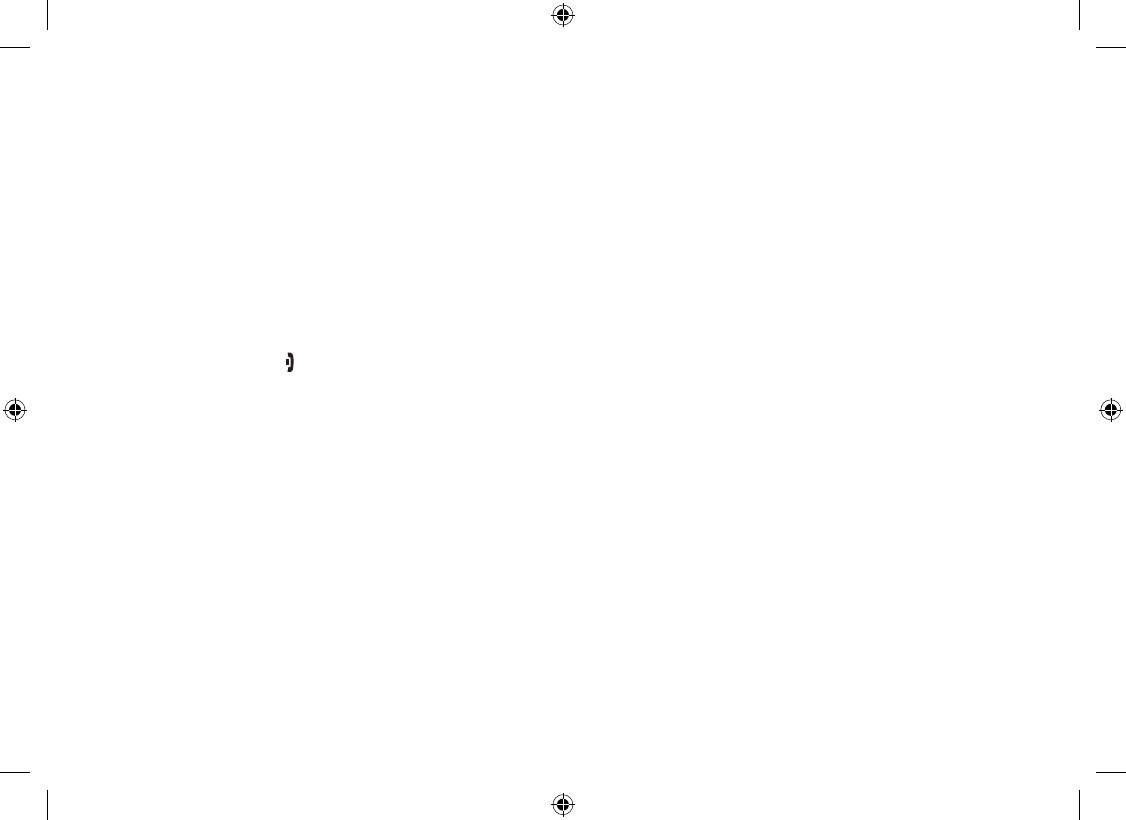
50
Troubleshooting
Resetting the Handset
You may need to reset your handset in the following instances:
You lose a handset and purchase a new one. When you try and register to your existing base you get regis-
tration failure.
You are unable to register any handsets to the base.
You had a base which needed to be exchanged by the manufacturer. When you register your existing hand-
sets to the base, the handsets say #3 and #4, but you only have 2 handsets.
When you are instructed to by the one of the manufacturer’s call center representatives.
To reset:
Press and hold [ ] and [#/>] for more than 5 seconds.
You will hear a conrmation tone. The handset will clear its registration information from the base, and then
delete its own base information.
PLACE HANDSET ON MAIN BASE TO REGISTER. To re-register the handset to the base (see page 23).
If the handset cannot contact the base, it will display OUT OF RANGE. Make sure the handset is in range of the
base and the base is connected to power.
Note: It is also possible to reset the handset back to its original factory settings. All changes including Caller ID infor-
mation will be erased. For more information on resetting the handset back to factory settings and when you need to
do this, see www.uniden.com.au (for Australian model) or www.uniden.co.nz (for New Zealand model).
•
•
•
•


















