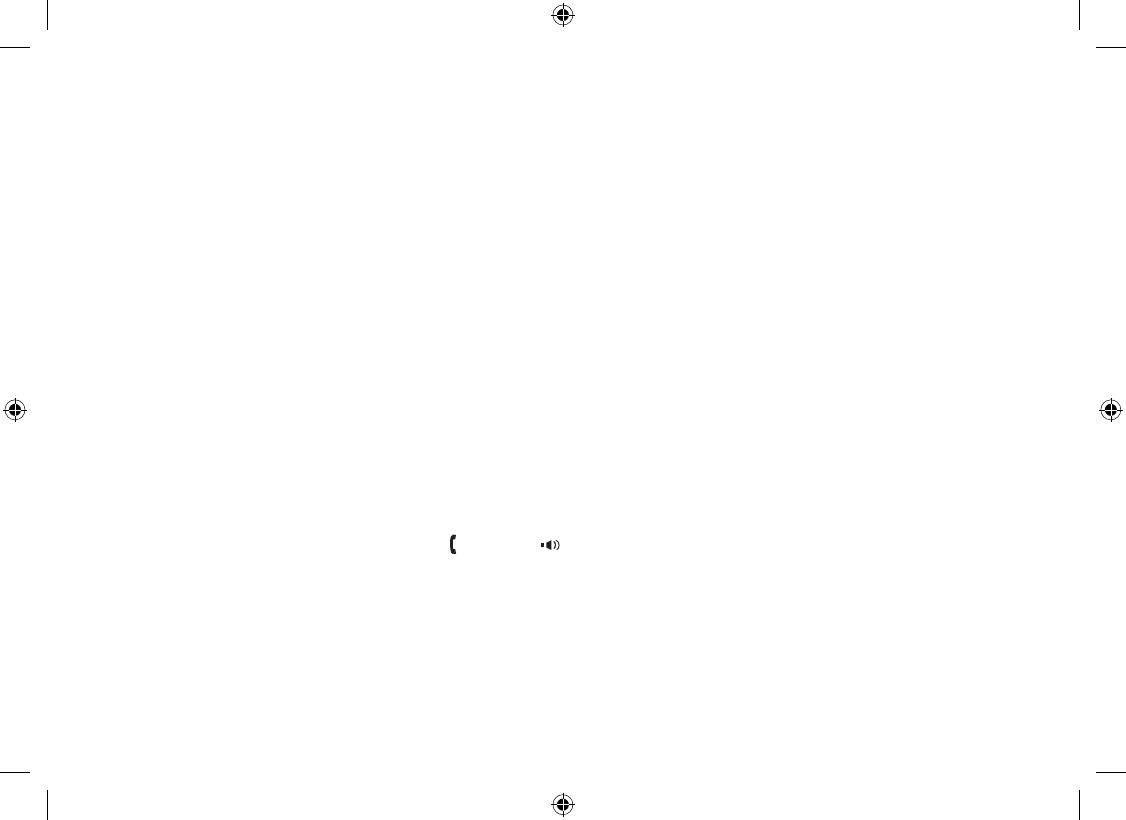
40
The handset will remain in “T-coil” mode for all future calls or until the “T-coil” mode is turned off.
To turn off the “T-coil” mode perform the following steps on your handset:
While on a call:
Press and hold [mute] for at least 5 seconds or until a beep tone is heard.
The “T-coil” mode icon will no longer appear on the handset LCD display.
Note: Using the T-coil mode may shorten the amount of time you can talk on your handset between battery charges.
Therefore it is recommended that the handset be returned to the charging cradle when not in use. If this feature is
not required, the “T-coil” mode should not be turned on.
Finding a Lost Handset
To locate a misplaced handset, press [nd hs] on the base when the phone is in standby. All registered handsets
will beep for 60 seconds, and PAGING appears on the handset display. To cancel paging, press [nd hs] on the
base.
Note: If the battery pack is completely drained, the handset will not beep when paging.
Using Hold, Conference and Transfer
Placing a Call on Hold
During a call, press [int’com/hold] on the handset to place the caller on hold. If you leave a caller on hold for
more than ten seconds, the display screen will read, LINE ON HOLD.
To return to the party on hold, press [ /ash] or [ ] on a handset. The phone will return to the holding party.
Note:
You can only place a caller on hold for 5 minutes. Once 5 minutes has passed, that party’s line will be discon-
nected and the phone will return to standby.
While a call is on hold, Caller ID and Call Waiting cannot be received.
1)
2)
1)
2)
•
•


















