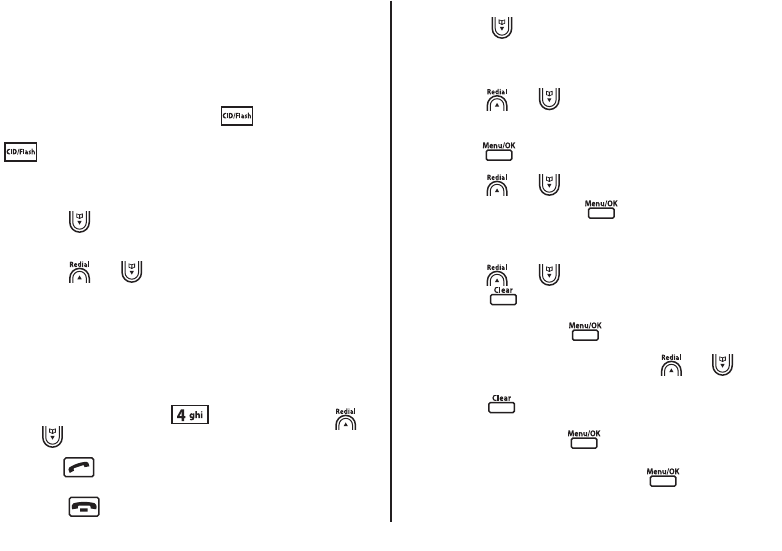
[18]
Entering a ‘pause’ in a stored number
You may need to enter a pause in some
international or charge card numbers or if you are
connected to a switchboard.
When storing a number, at the point where you
want a pause, press and hold . You will see
an
R
appear in the display first. Continue holding
until you see a
P
for pause appear in the
display.
View and dial a phonebook entry
1 Press and the first alphabetical entry is
displayed.
2 Press or to scroll through the
entries and display the entry you want.
Or
Search alphabetically for the entry.
To search alphabetically
Enter the first letter of the name you want using
the keypad.
e.g. for Helen, press twice, then use
or to display the exact entry you want.
3 Press to dial the number.
Or
Press to exit and return to standby.
Edit a phonebook name/number
1 Press to access the phonebook list.
2 The display shows the first alphabetical entry in
the phonebook.
Press or to display the name for
the entry you want (or search alphabetically).
3 Press to access the phonebook menu.
4 Press or until
Edit Entry
is
displayed and press .
5 The name is displayed.
6 Press or to move the cursor.
Press repeatedly to delete any incorrect
letters, then enter the correct letters using the
keypad and press .
7 The number is displayed. Press or to
move the cursor.
Press repeatedly to delete any incorrect
digits and then enter the correct number using the
keypad and press
.
8 Select a tone type and press .
UC01501BB_0 8/9/06 2:47 PM Page 18


















