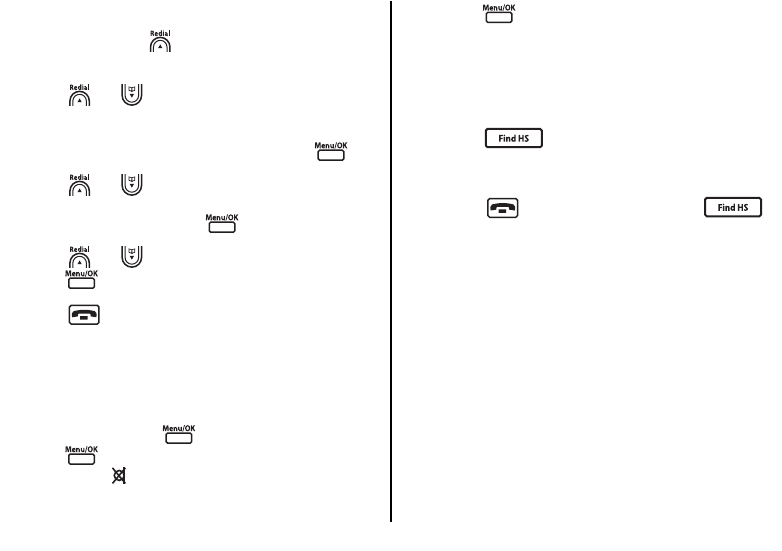
Deleting numbers from the redial list
1 In standby, press to display the last
number called.
2 Press or to display any of the last 10
numbers called.
3 With the number you want displayed, press
.
4 Press or to select
Clear
to delete the
number selected or
All Clear
to delete all
numbers in the list. Press .
5 Press or to select
Yes
to confirm.
Press .
6 Press to return to standby.
Mute (privacy)
When on a call you can mute the handset
microphone and speak privately to someone in the
same room, without your caller hearing you.
1 During a call, press and select
Mute
.
Press .
The symbol is displayed while mute is on
and your caller cannot hear you.
2 Repeat the same step to resume your call.
Press and then select
Unmute
.
Finding/paging handsets
You can use the Find Handset button on the base
to locate a missing handset or page the user
(paging calls cannot be answered by a handset).
1 Press on the base.
Any handsets registered to your base will ring.
To stop the paging ring:
1 Press on the handset or press
on the base again.
If you do not stop the paging ring, it will stop
automatically after 60 seconds.
[15]
UC01501BB_0 8/9/06 2:47 PM Page 15


















