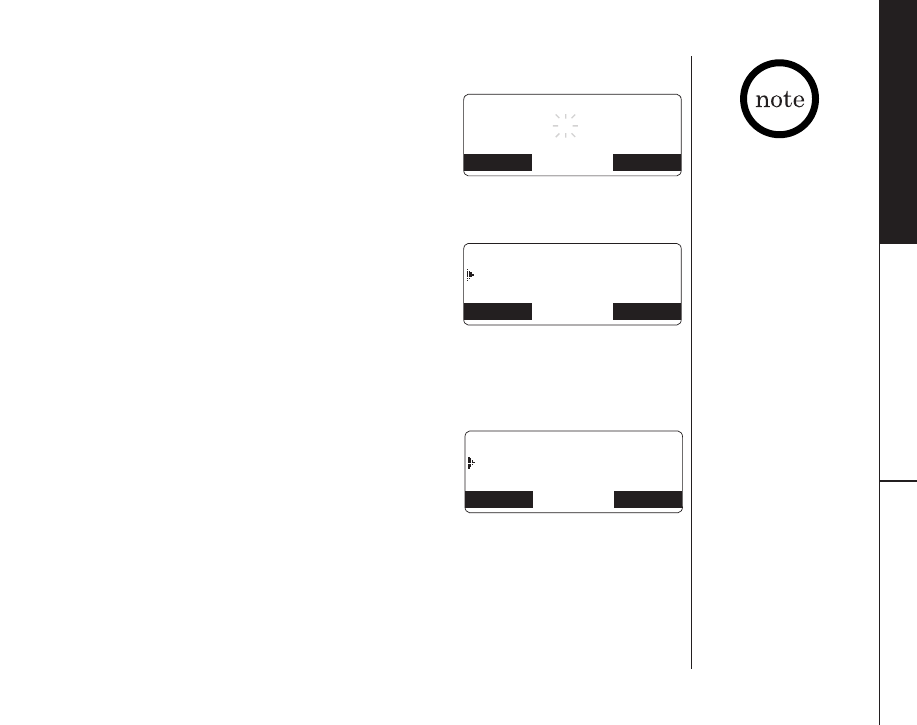
GETTING STARTED [ 27]
GETTING STARTED
Answering System Setup
Setting a PIN Code
1) Enter the “Answ. Setup” menu, then the “Security
Code” submenu (see “Entering the Menu” on page 23).
2) Enter a two-digit PIN code (01-99) using the number
keypad (0-9).
3) Press the OK soft key. You will hear a confirmation tone.
Setting the Ring Time
1) Enter the “Answ. Setup” menu, then the “Ring
Time” submenu (see “Entering the Menu” on page 23).
2) Press volume/
▲ or ▼ to select a Ring Time
(Toll Saver, 2 Times, 4 Times, or 6 Times).
3) Press the OK soft key. You will hear a confirmation tone.
Setting the Record Time
1) Enter the “Answ. Setup” menu, then the “Record
Time” submenu (see “Entering the Menu” on page 23).
2) Press volume/
▲ or ▼ to select Record Time
(1 Minute, 4 Minutes, or Announce Only).
3) Press the OK soft key. You will hear a confirmation tone.
For Answering Setup
menu, you can also
set them from the
base (see page 53).
Security Code
80
BACK OK
Ring Time
Toll Saver
2 Times
OKBACK
Record Time
1 Minute
4 Minutes
OKBACK
DCT5280_UP302BH UP01302BA_1 5/23/03 1:55 PM Page 27


















