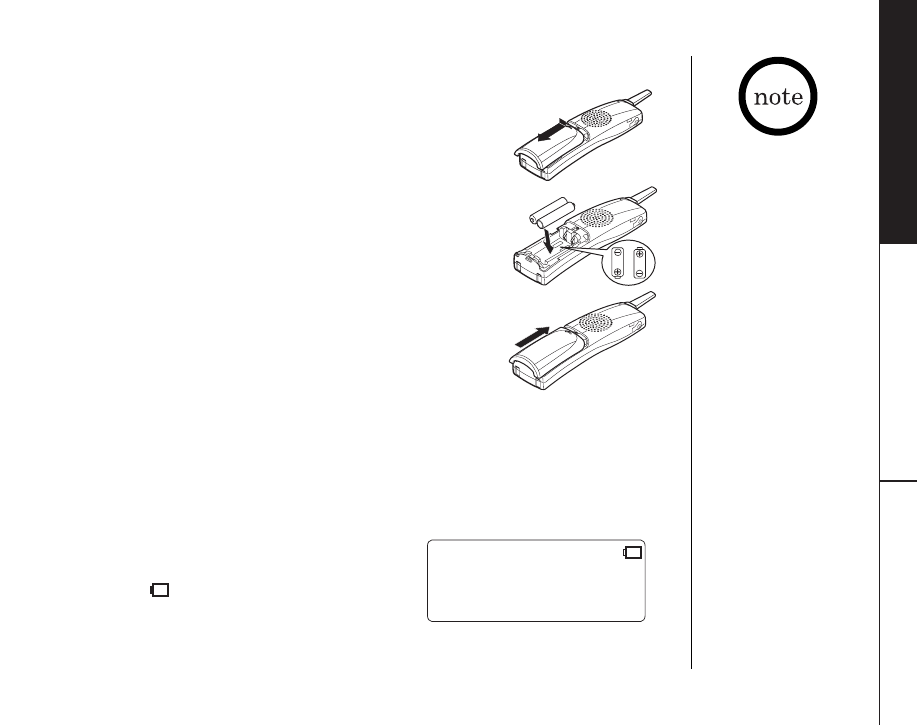
GETTING STARTED
GETTING STARTED [ 13]
B. Install the AA batteries into the handset
Charge the batteries for at least 17-20 hours before
plugging the phone line into your base unit.
1) Press down on the battery cover release and slide the cover
down until it comes off.
2) Install the batteries supplied with your phone, observing
correct + - polarity.
3) Securely close the battery compartment cover by sliding
it up until it snaps into place.
The DCT5280 series will only work with “AA” Ni-MH
rechargeable batteries. If you use any other type of batteries,
the display will show “Use rechargeable battery only”.
• Use only “AA”
rechargeable Ni-MH
batteries. Do Not use
Alkaline, Lithium, or
non-rechargeable
batteries. To insure
maximum performance
and safety, use
replacement batteries
specifically matched
for this phone, contact
www.uniden.com.
Using incorrect
batteries could damage
or limit the
performance and could
cause bodily injury.
• Recharge your phone
on a regular basis by
returning the handset
to the cradle after
each phone call.
Battery use time (per charge)
Fully charged (17-20 hours charge time)
• Up to 7 hours continuous use
• Up to 14 days when the handset is in the standby mode
Low battery alert
When the batteries are very low and need to be charged, the phone is programmed to
eliminate functions in order to save power.
The batteries need to be charged when:
- The battery icon appears.
- “Low Battery” appears in the display.
If the phone is in the standby mode, none of the keys will operate. If you are on a call,
complete your conversation as quickly as possible, and return the handset to the cradle.
Low Battery
DCT5280_UP302BH UP01302BA_1 5/23/03 1:54 PM Page 13


















