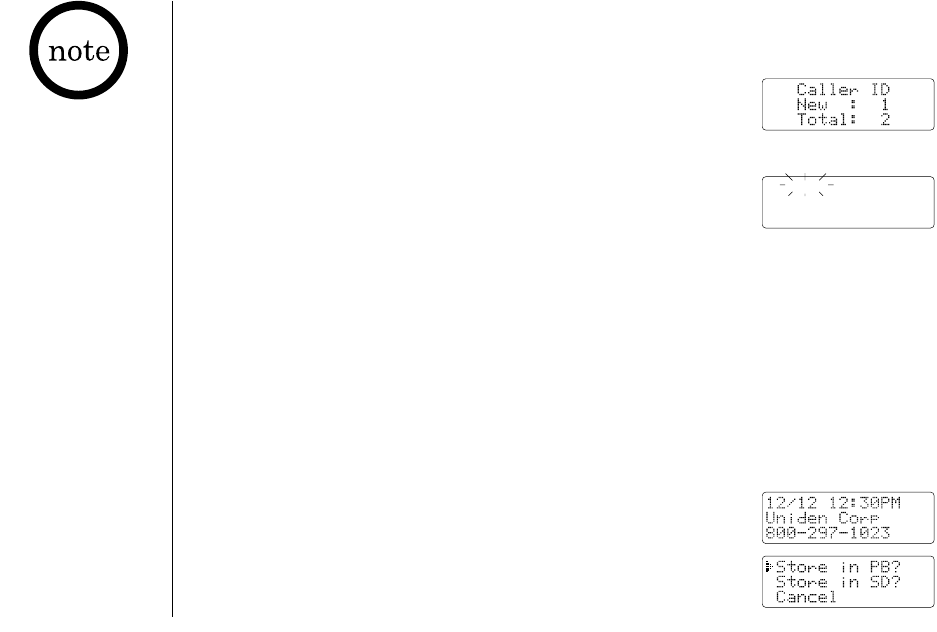
Calling a party from the Caller ID list
From Standby mode
1) Press cid/>. The summary screen appears. The screen shows the
number of new messages and the total number of messages.
2) Use the number keypad (
2-9 and 0), +, or - to view the Caller ID message list.
3) Press
talk/flash. The displayed phone number dials automatically.
From Talk mode
1) Press talk/flash.
2) Press cid/>. The summary screen appears.
3) View the Caller ID message you want to dial.
4) Press select/ch. The displayed phone number will be dialed.
Long Distance calls and Area Code Setting/Cancellation
While the incoming Caller ID information is displayed, pressing
*
tone will place or remove
the prefix “1” in the display to set the call for a long distance call, or pressing # will set or
cancel an area code. (See page 16.)
Storing Caller ID messages in the Phonebook/RocketDial
Messages shown in the Caller ID list can be stored in the phonebook. Using the incoming call
information (i.e., Caller ID list), the phone number of the party on the Caller ID list can be
stored in memory.
1) When the phone is in the standby mode, while the incoming
Caller ID information is displayed, press pb/rocket/<.
2) Press + or - to choose “Store in PB?” (Phonebook locations)
or “Store in SD?” (RocketDial location). To cancel Storing,
select “Cancel”.
CALLER ID[ 34 ]
Using the Caller ID Message List
• You cannot make a
call from the Caller ID
list if your phone is
connected to a
private branch
exchange (PBX).
• When a long distance
call has been set,
“
1” appears in
the display.
• If a call comes in via
a telephone system
that does not offer
Caller ID service, no
information is stored.
Talk
8002971023
TRU446_OM 4/9/02 10:44 AM Page 34


















