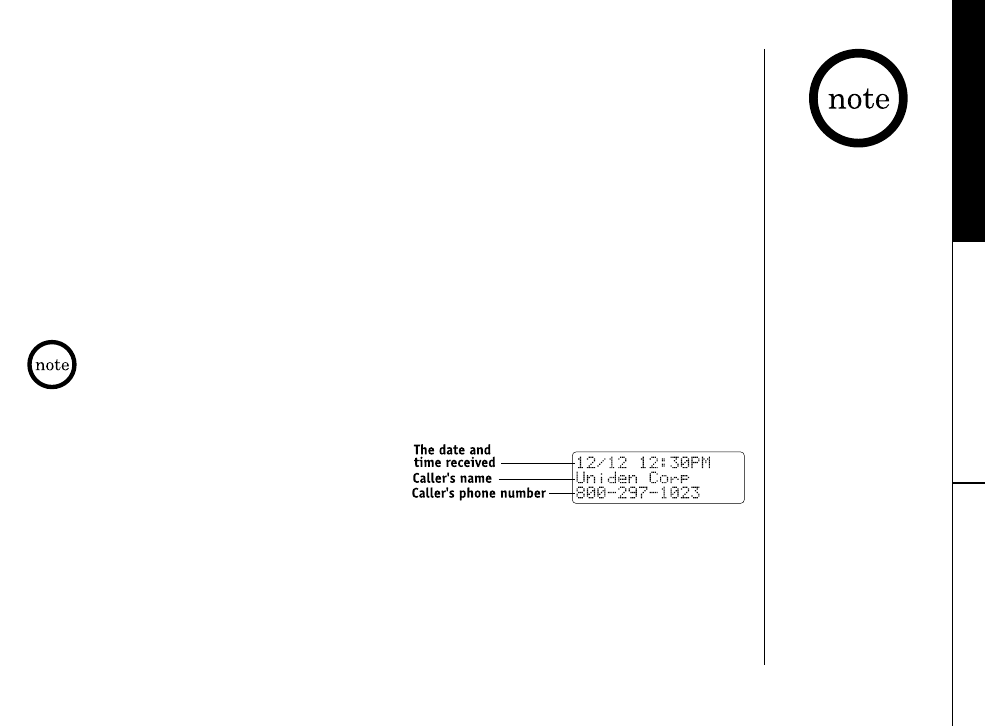
You must subscribe to Caller ID service to use this feature.
When the telephone rings, the Caller ID feature allows you to view the caller’s name and
phone number on the display before you answer the phone. Additionally, you can dial the
displayed number and store the information for memory dialing.
Make sure you have turned on the Caller ID/Call Waiting feature. (See page 15.)
Important:
Memory locations for Caller ID messages and Phonebook locations are common, you can
store up to 100 in total. A Caller ID message is not stored when you have stored 100 of the
phonebook locations. The earliest Caller ID message is overwritten when you have stored
100 of the phonebook locations and Caller ID messages in total.
CALLER ID [ 31]
• If you answer a call
before the Caller ID
message is received
(Example: before the
second ring), the
Caller ID message
will not appear.
• When the call is
received via a
telephone company
that does not offer
Caller ID service, the
caller´s phone
number and name do
not appear. (This
includes some
international calls.)
• When the call is via
a private branch
exchange (PBX), the
caller´s phone
number and name
may not appear.
If you get an incoming call, a transferring call, or page, the operation is canceled.
1) When the Caller ID message is received, the display shows the caller’s name and phone
number along with the date and time. The incoming call information is stored in the
Caller ID record. If the Caller ID service
includes the caller’s name, the name will
appear on the display. (up to 15 characters.)
You may receive any one of the following messages:
When invalid data is received “Incomplete Data”
When a private name is received “
Private Name”
When a private number is received “Private Number”
When a unknown name is received “
Unknown Name”
When a unknown number is received “Unknown Number”
2) When you pick up the phone, the display changes to “
Talk”.
(AutoTalk feature is set to On.)
CALLER ID
Caller ID
TRU446_OM 4/9/02 10:43 AM Page 31


















