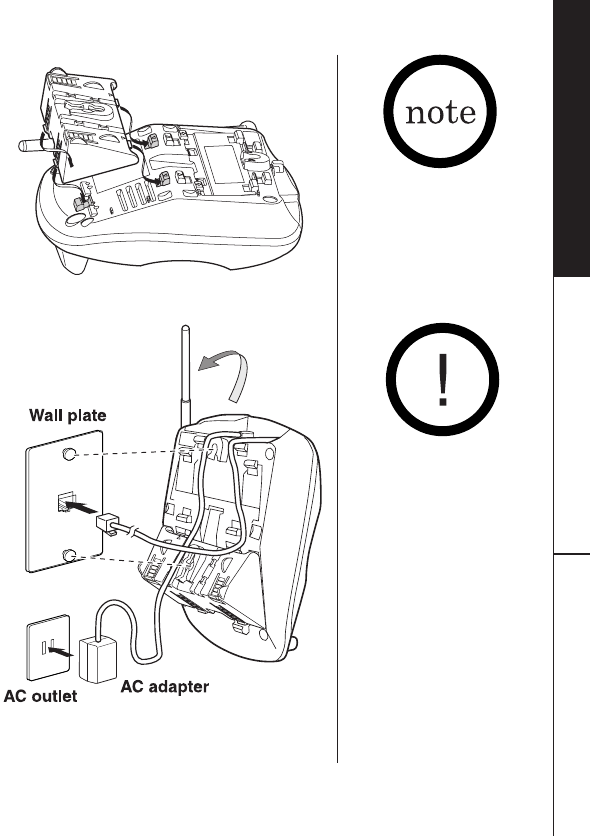
GETTING STARTED [ 17 ]
GETTING STARTED
Standard wall plate mounting
This phone can be mounted on any standard telephone
wall plate.
1) Snap the wall mount adapter into the notches on
the base.
2) Plug the AC adapter into the
DC IN 9V jack. Route
the AC adapter cord inside the molded wiring channel
as shown.
3) Plug the AC adapter into a standard 120V AC wall
outlet.
4) Plug the telephone line cord into the
TEL LINE jack.
Route the cord inside the molded wiring channel
as shown.
5) Plug the telephone line cord into the telephone
outlet.
6) Raise the antenna to a vertical position.
7) Align the mounting slots on the base with the
mounting posts on the wall. Push in and down
until the phone is firmly seated.
When the base is wall
mounted, place the
handset with the
keypad facing up.
Do not use an
outlet controlled
by a wall switch.
EXT1460 (ENG)-05/16 5/16/02 1:44 PM Page 17


















